Leapic Audio Editor is a comprehensive audio software with added functions for recording, editing, converting, splitting, joining, and playing audio files. It offers multiple effects and editing features suitable for professionals to produce high-quality audio results.
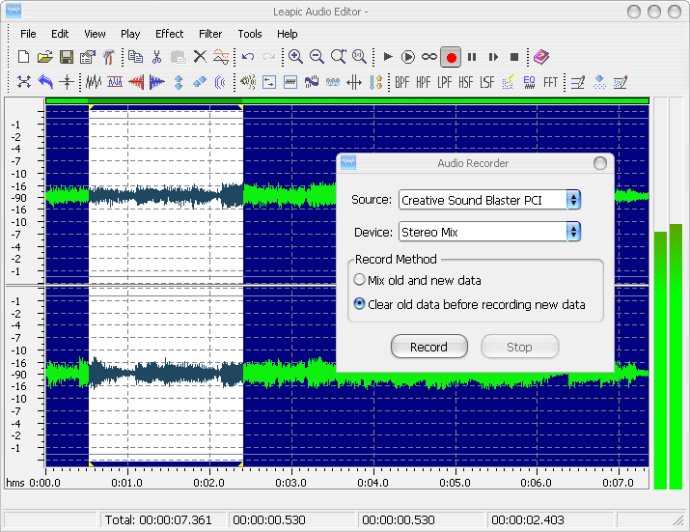
One of the standout features of Leapic Audio Editor is its intuitive audio editing interface. Users can copy, cut, paste, and mix any part of their audio files with ease. Additionally, they can apply effects such as Amplify, Fade In, Fade Out, Delay, Reverse, and Noise Reduction to achieve the perfect sound. The software supports a variety of audio formats such as MP3, WMA, WAV, OGG, VOX, and RAW, among others.
The software also provides a range of filters, including High Pass Filter, Low Pass Filter, High Shelf Filter, and Notch Filter, allowing users to apply different effects to any selected part of an audio file. It also offers a comprehensive range of effects to choose from, including Compressor, Equalize, Invert, Normalize, Phaser, Reverb, and more.
Moreover, Leapic Audio Editor has visual editing tools that allow users to cut, copy, delete selection, delete silence, paste, paste from file, mix, mix from file, play audio files, add silence or noise, and undo any changes made to the audio file. It also supports multi-level undo and redo capabilities, ensuring that users can undo all edits and get their original audio file intact.
Additionally, the software supports the recording of audio from a microphone, and any other available input device and saves it to popular audio formats such as WAV, MP3, WMA, OGG, VOX, RAW, and more. Users can also add information such as album, artist, copyright, genre, title, and year to their audio files.
Finally, the software is lightweight, taking up only about 10 MB of disk space, and is compatible with Microsoft Windows operating systems, including Windows 95/98/ME or Windows NT 4.0/2000/XP/2003. It requires a 586 CPU or higher (Strongly Recommend PIII 1G or higher) and 128 MB RAM or more.
In conclusion, if you're looking for a powerful audio editing software that provides a complete suite of features, Leapic Audio Editor is an excellent choice. With its intuitive interface, comprehensive feature set, and support for a wide range of audio formats, it's a must-have tool for any audio professional.
Version 4.0: This software is free now.