Leawo Mac HD Video Converter converts HD videos to popular formats like AVI and MP4. It also extracts audio files in formats such as MP3 and WMA.
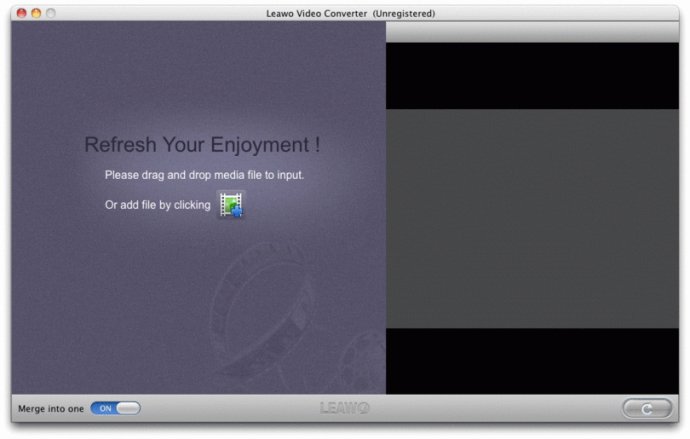
This versatile HD video conversion software provides 100+ optimized profiles, making it easy for users to convert HD videos with just a few clicks. It has been designed to fit various devices and purposes, enabling users to convert HD videos effortlessly. Moreover, it is armed with handy video editing features, including HD video length trim, HD video size crop, multiple video merge, watermarks creation, and video effect adjustments.
Leawo Mac HD Video Converter also provides advanced conversion settings for professionals. These settings include video bit rate, frame rate, aspect ratio, audio channel, and much more. With these settings, professional users can easily adjust the video conversion output as per their requirements.
Key Features of Leawo Mac HD Video Converter include support for HD videos from various sources, high-speed conversion on Mac OS, enabling HD video enjoyment on many devices, advanced conversion settings for veterans, previewing HD video and capture screenshot, adjusting multiple video effects, trimming video duration by milliseconds, cropping video images, and adding text or image watermark flexibly.
Leawo Mac HD Video Converter is a must-have for everyone who wants to enjoy HD videos on Mac. With its powerful features, it makes HD video conversion a breeze. The software is user-friendly, fast, and efficient, and is an excellent tool for HD video conversion.
Version 3.0.0:
1. Optimized VC-1 decoding system;
2. Fixed the audio playback failure of converted VP8 files;
3. Added specific output files for iPhone 5s and iPhone 5c;
Version 1.11.0:
1. Added multilingual setting.
2. Modified conversion failure caused by logic error.
3. Optimized interface.
4. Modified audio problem caused by ffmpeg decoding.