Leawo MOV Video Converter converts various videos including MPEG, MP4, WMV, 3GP, VOB, and AVI, to MOV format. It also converts audio files such as MP3, WMA, M4A, and OGG to MOV.
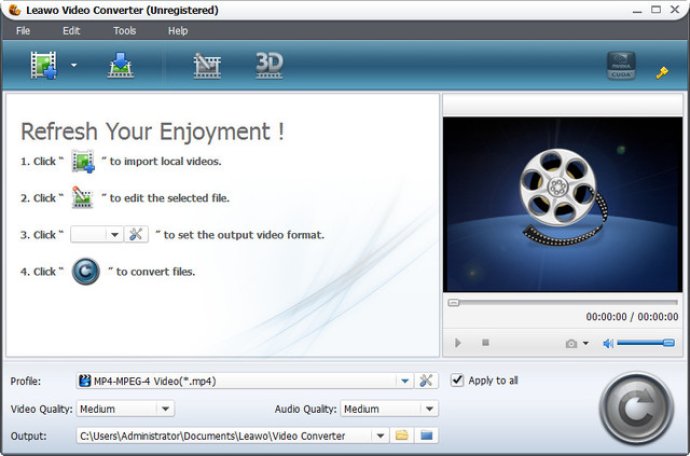
One of the standout features of this software is its flexible output options. Users can customize the size of the output file, get segments of the video, and split large files into smaller ones. This allows for a stable and hassle-free conversion process.
The software also boasts a simple and easy-to-use interface that makes mastering the MOV Video Converter a breeze. The straightforward design ensures that users can quickly and easily convert their videos without any difficulty.
Leawo MOV Converter offers a range of impressive features, including the ability to trim video to retain a short duration, crop video to extract video black margins, set audio and video effects, adjust video brightness and contrast, and set audio volume. It also supports batch video file conversion, making it possible to convert multiple video files to MOV at a time.
Additionally, the software has some interesting features such as the ability to capture beautiful thumbnails to enrich the picture database and set as wallpaper. It also offers fast conversion speed and excellent output quality. And the best part, there are no machine performance requirements for video conversion.
In conclusion, if you are looking for a video to MOV converter that is user-friendly, fast, and efficient, then Leawo Video to MOV Converter is the software for you. Its features make it stand out from the rest and are sure to impress anyone looking to convert their video files into MOV format.
Version 5.4.0.0:
1. Added specific output files for iPhone 5S and iPhone 5C;
2. Optimized VC-1 decoding system;
3. Fixed the audio playback failure of converted VP8 files.
Version 4.0.0.0:
1. Optimized program preview effect.
2. Modified video incompleteness after conversion.
3. Modified audio and video asynchronism after cropping.
4. Fixed sporadic software instability and abnormality.
Version 3.1.0.0:
1. Modified conversion failure caused by launching CUDA accelerator.
2. Modified incomplete conversion of some discs.
3. Fixed the occasional play stuck when dragging the play bar.
4. Added folder-reading function.
5. Added CPU multi-core control.
6. Added profile search function.
Version 3.0:
1.Brand-new and more user-friendly interface.
2.Double-window display of "Edit" function.
3.Support more input formats and optimized profile output formats.
4.Enhanced program stability and conversion accuracy.
5.Added NVIDIA CUDA graphics card acceleration technology.
6.Fixed the incapability to detect video aspect ratio.
Version 2.5.0.5:
1. Added the support for iPhone 4.
2. Optimized the output video quality.
3. Fixed some other bugs.
Version 2.5.0.0:
1. Fixed the crippled conversion for some videos.
2. Fixed some bugs.
Version 2.4:
1. Added MOD, TOD, TP, dvr-ms, nut, nsv, mkv format input.
2. Optimized HD video profile menu.
3. Added profile menu customization.
Version 2.3.0.8:
1. Optimized the conversion speed and encoders.
2. Updated the decoder pack.
3. Fixed other bugs.
Version 2.2:
1. enhanced decoding and encoding speed.
2. upgraded video and audio codec packs.
3. fixed some bugs.
Version 2.1.1.0:
1. Add support for FLV video input.
2. Boost Xvid and H.264 conversion speed.
3. Optimized menu display.
4. Fix some bugs.