The Obra Book for Windows and MacOS is software designed for daily construction reports, known as Diario de Obra, Bitácora de Obra, Libro de Órdenes or Diario de Construcción in different countries. It provides a comprehensive overview and management system for construction projects.
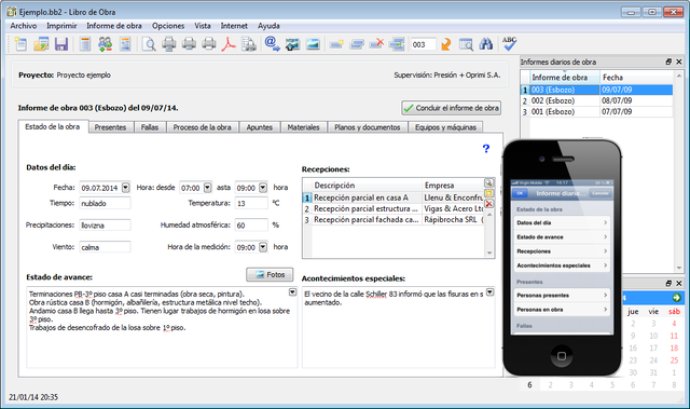
One of the most important functions of Libro de Obra is its documentation tool. This feature includes a checklist of protocol points to ensure you don't forget any important information. You can document the time spent on each task, the number of people working on the project, the work done on each day, the state of progress (including photos), any errors or delays, and more.
Another great feature of this software is the ability to input company and personnel data only once. This data is then easily accessible when you need to register daily project reports. The program even offers auto-completion of text entries to help speed up the process and increase efficiency.
Thanks to the app for iPhone, iPad, Android tablet, or smartphone, you can easily enter data directly on-site during construction visits. This app provides full access to your company and personnel data, allowing for easy data entry while on-the-go. You can even dictate text while on the job and transcribe it easily once you're back in the office.
The software also includes flexible configuration options, including the ability to add your own company logo to each daily report. You can save reports in unalterable PDF format, upload them to a server, or send them via email to pre-defined distributors. You can even define multiple distributors for different periods of the project.
Finally, Libro de Obra offers optional documentation of personnel and time spent on the project. You can document this information in as much or as little detail as you choose.
In summary, if you're looking for a powerful construction project management tool, Libro de Obra is the solution you need. With its wide array of features, you'll be able to document all aspects of your project with ease, saving time and increasing efficiency.
Version 2018: Ahora tambien en español.
Version 2017: Dictar textos en la obra. Dibujar y escribir en la imagen: las fotos pueden complementarse con dibujos, números y texto. Para marcar los errores de la obra en la foto, a menudo es necesario marcar con una flecha, dónde está exactamente el error y especificar además con un corto texto para explicar.
Version 2016: Dibujar y escribir en la imagen: las fotos pueden complementarse con dibujos, números y texto. Para marcar los errores de la obra en la foto, a menudo es necesario marcar con una flecha, dónde está exactamente el error y especificar además con un corto texto para explicar, que es exactamente lo que
Version 2015-2: Dibujar y escribir en la imagen: las fotos pueden complementarse con dibujos, números y texto. Para marcar los errores de la obra en la foto, a menudo es necesario marcar con una flecha, dónde está exactamente el error y especificar además con un corto texto para explicar, que es exactamente lo que
Version 2015: Rechtschreibprüfung für Deutsch, Englisch, Spanisch, Griechisch, Rumänisch und Russisch.
Version 2009-7: Ahora tambien en español.
Version 2008-12: Ahora tambien en español.
Version 2007-10: Ahora tambien en español.