LightPad is a webmaster-focused editor that enables simple and efficient editing of HTML, CSS, JavaScript, PHP, and Perl files. It features syntax highlighting and supports web development projects.
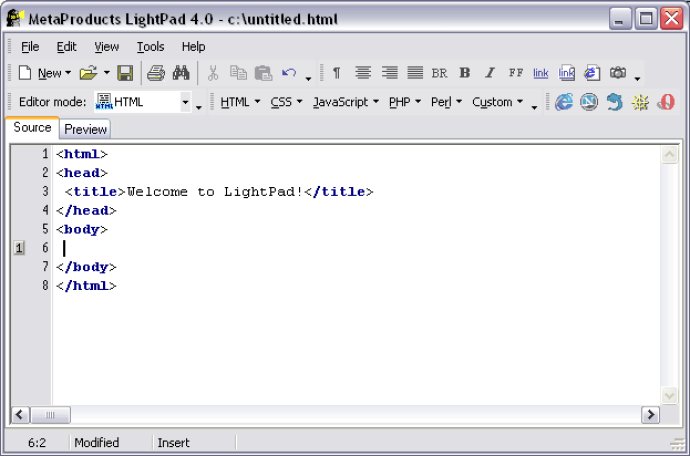
One impressive feature of LightPad is the ability to rapidly and easily create new documents. The software incorporates default templates for each common file type, which further simplifies the document creation process. Also, the program offers a preview of documents on-the-fly using either an external browser or the built-in browser. This software can detect and support several browsers, including MS Internet Explorer, Netscape Navigator and Communicator, Opera, and Mozilla.
Furthermore, LightPad offers customization options for its user interface, toolbars, colors, and commands, providing users with the flexibility to personalize their editing environment. This feature enables users to work in a comfortable and preferred interface, which boosts their productivity and creativity.
In summary, LightPad is a remarkable software solution for web development, offering features such as syntax highlighting, support for various file formats, document preview, customization options, and ease of use. It's a valuable tool for webmasters looking to maximize their web development output.
Version 4.6 SR1:
Added support for Ctrl+Tab keys to switch from source code to browser
Added support for Back/Forward mouse buttons in the Internal browser
Added support for Stop/Refresh/Home/Search keyboard keys
Version 4.6:
Added Help file in HTML Help format
Improved Open From Web dialog design
Version 4.5:
Find/Replace features became separated
Added ability to search/replace from the cursor position
Added ability to search/replace within the selected text
Version 4.4: Added ability to save VBS and SQL file types; Added XP styles support
Version 4.3: Fixed issues with localization