Lighten PDF Creator for Mac simplifies PDF creation by converting images, plain text, and PDFs. Multiple files can be merged in a single PDF while adjusting page size or margins. Users can also encrypt the output with open password or restrictions.
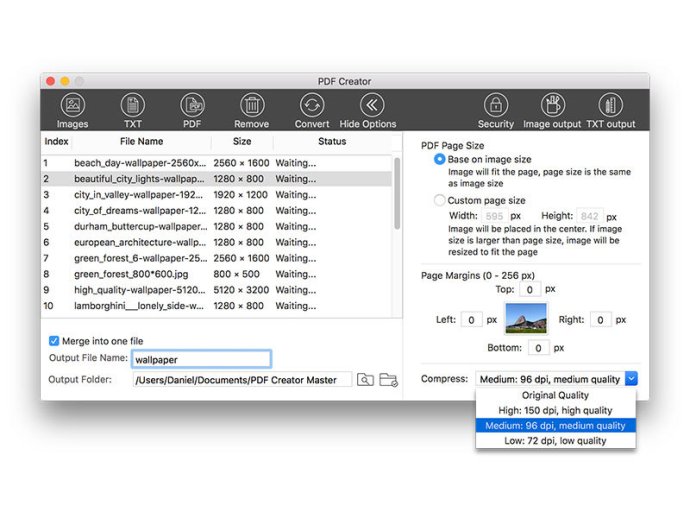
This software has a range of key features that make it simple to use. For instance, its easy-to-use interface allows you to complete the entire process in just two steps. You can quickly add unlimited images, PDFs, or text files into the app and then click "Convert" to create a PDF file instantly.
One of the most useful features of Lighten PDF Creator is that it allows you to merge multiple files into one PDF. This makes it easy to combine a large number of PDF documents, images, or plain text files into a single PDF file. This can be especially helpful if you need to send multiple files to someone, and want to make it easy for them to access and read all of the files at once.
The output options offered by this software are also very flexible. You can set PDF page size or margins before conversion, and even set compression options to produce a PDF file in a smaller file size. This can be helpful if you want to optimize your PDF files for use online or for sharing via email.
For added security, you can also use Lighten PDF Creator to encrypt your PDF files. This feature allows you to set an open password so that only authorized individuals can access your document. Additionally, you can set printing and copying restrictions so that your content can only be used in certain ways.
Finally, Lighten PDF Creator allows you to modify the metadata of your documents. This can be helpful if you want readers to know that a PDF document is your work, or if you want to file a claim to copyright in your work. You can edit the title, subject, author, or keywords of any PDF file, making it easy to keep your documents organized and easily searchable.
Version 3.0.0:
1. Added a function that lets users remove page margins, and customize page size;
2. Added PDF compression features, so users can reduce output PDF file size;
3. Fixed a bug that caused the problem when creating open password;
4. UI improvement, supports retina display.