Lighten PDF to Excel Converter for Mac efficiently transforms native PDF files into Microsoft Excel Spreadsheet and CSV format. This user-friendly software is designed with various flexible features suitable for all types of conversion demands, capable of accurately converting various kinds of tabular data.
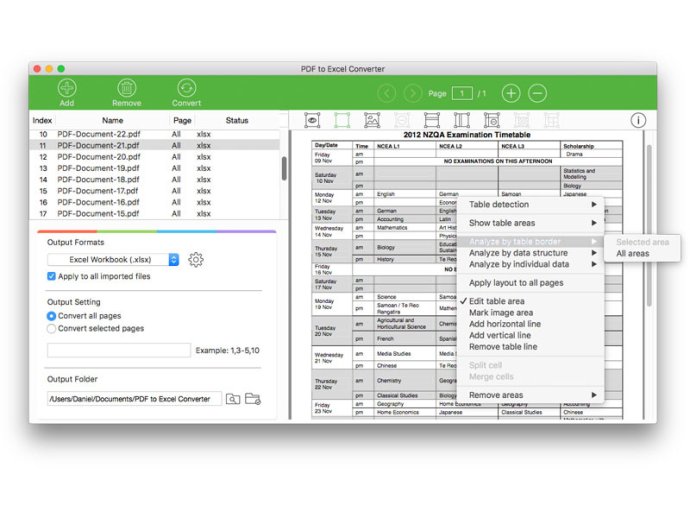
For PDF files with extremely complex layouts that require more attention, Lighten PDF to Excel Converter for Mac offers flexible features that allow you to add columns and rows, merge, or split cells. Additionally, this software is designed to convert all kinds of tabular data, so regardless of the type of data you need to convert, it can handle the task.
One of the key features of Lighten PDF to Excel Converter for Mac is its ability to convert PDF files to Excel and CSV quickly and easily. This allows you to calculate, perform formulas, or organize data much more efficiently. The software also works to automatically detect tables based on table borders or data structure, which means it can convert most PDF files with table data accurately.
If you encounter a table with a complex layout that requires more attention, the software offers the ability to mark and edit table areas flexibly. This allows you to manually add columns and rows, merge, and split cells as needed. The software can even handle the most complex PDF file data without any problems.
Lighten PDF to Excel Converter for Mac also provides several output options, so you can choose to convert table data only, keep original formatting such as font and cell color, border lines, or simply convert data without formatting. Additionally, you can convert multiple PDF files at one time, even the longest files will be converted in minutes to save your time.
Overall, Lighten PDF to Excel Converter for Mac is a trustworthy software for people who need a quick and efficient way to convert PDF files to Excel and CSV format. With its flexible features and accurate conversion ability, you can handle even the most complex PDF files without any worries.
Version 6.0.0:
1. Translated the software interface, supports 8 languages now, including English, German, French, Portuguese, Spanish, Italian, Simplified Chinese and Traditional Chinese.
2. Enhanced PDF conversion quality.
3. Other bug fixed.
Version 5.3.0:
1. Translated the software interface, supports 8 languages now, including English, German, French, Portuguese, Spanish, Italian, Simplified Chinese and Traditional Chinese.
2. Enhanced PDF conversion quality.
3. Other bug fixed.
Version 5.1.2:
1. Supports macOS Sierra;
2. Enhanced table conversion quality, add a few functions including 3 ways to detect table structures, and lets you apply table area layout to all pages.
3. Better table conversion quality.
4. App interface redesigned.