PDF to Numbers Converter allows users to convert PDFs into .numbers files, enabling easy editing and creation of spreadsheets in Numbers. The software enables quick conversion and streamlines the workflow for users.
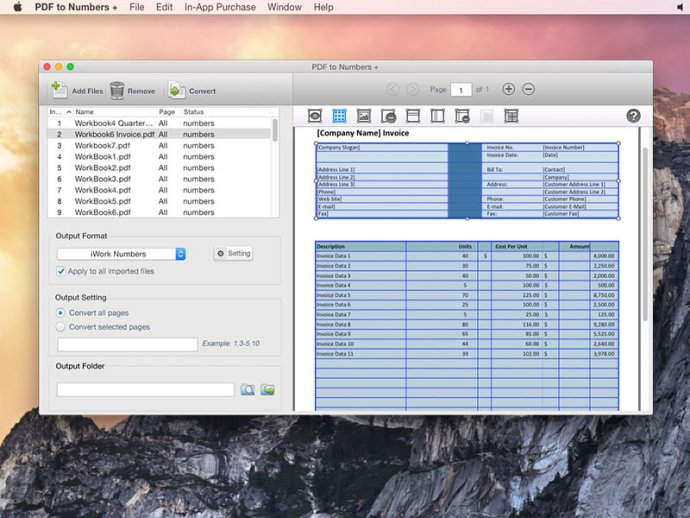
One of the key features of this software is its user-friendly interface, which makes it simple to get started. The conversion process is done in just three steps: drag and drop PDF files into the app, choose an output folder to store the converted files, and press the "Convert" button to initiate the process.
The table conversion feature is especially noteworthy, designed to meet all conversion needs and table types. The software provides automatic table detection based on table borders and data structures. Even if the table lacks border lines or has complex layouts, manual marking of table areas is possible. Prior to conversion, users can also add or split columns or row lines, merge or split cells. The output file will become exactly like the original PDF file after conversion, so reformatting efforts will not be required.
Users can customize output settings according to their specific needs, such as converting all pages into one sheet or placing each page into an individual sheet in the Number file, converting the table only, or preserving everything. For data in numbers format, the software automatically formats data as numbers in the output file, making it easier for users to perform calculations.
This software is efficient and powerful in handling PDFs. It can support any file size without quantity limitations and convert selected pages only, for example, 1, 3-12, 20. The app also converts files quickly with ease.
Overall, PDF to Numbers Converter is a reliable tool that simplifies tedious tasks with ease and efficiency, making it an ideal choice for anyone who routinely deals with PDFs.
Version 1.1: New Release