This Windows software allows for automated viewing of LinkedIn profiles based on specific keywords or filters, and can potentially generate reciprocal profile visits from targeted individuals.
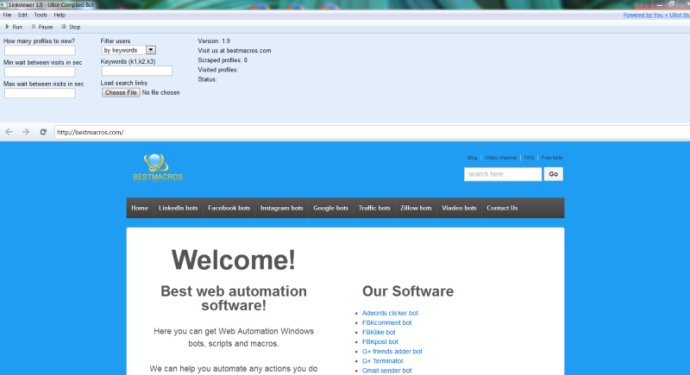
With just a single click, you can set the bot to visit profiles on autopilot, without having to do any manual work. This can save you a lot of time and effort, and help you focus on other aspects of your LinkedIn activity.
The Linkviewer bot comes with a range of useful features that can help you get the most out of your LinkedIn activity. For example, it supports advanced filtering based on search links, and allows you to set an unlimited number of keywords and profiles to view. You can also set the number of profiles to view inside the bot, and define a minimum and maximum wait time interval between profile visits.
Other features of the bot include the ability to set your LinkedIn username and password inside the bot, scrape a minimum of 100 profiles for each keyword, and scrape similar profiles from each keyword-related profile to add them to your visit queue. Additionally, the bot blocks images and flash to ensure quick page loading.
Overall, if you want to automate your LinkedIn profile viewing and attract more targeted traffic to your profile, the Linkviewer 1.9 bot may be worth checking out. It works on Windows XP, Vista, Win7, and Win8, so you can use it on a variety of devices.
Version 2.1.0: fixed to support new Linkedin UI
Version 1.14: Added ability to change and update useragent