Listary facilitates prompt access to frequently used folders, recent documents, and application-specific open directories from any location. It presents a set of accessible commands and displays presently opened directories in all apps for speedy accessibility.
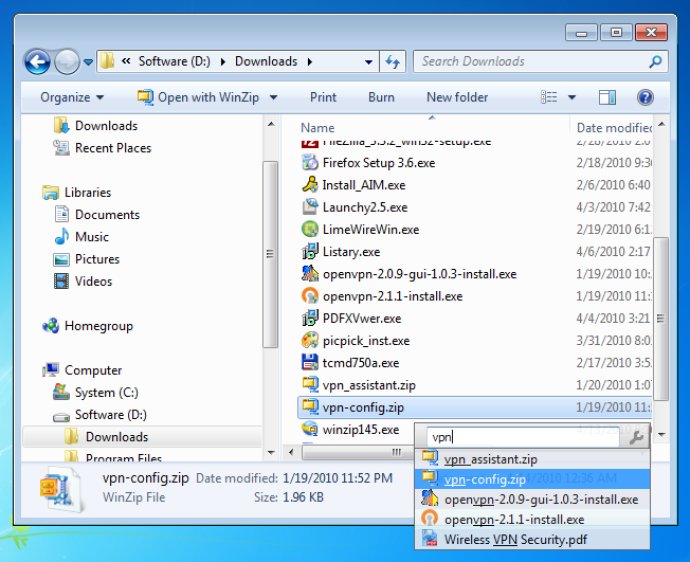
Listary's intuitive interface also includes a smart menu that contains many useful commands such as run command prompt in current folder, show/hide hidden files and folders, copy folder path to clipboard, and many more. With the powerful find-as-you-type feature, users can browse through large files, folders, and other entries with incredible ease.
Additionally, Listary provides superb hotkey and search support, enabling users to access all the features without even taking their hands off the keyboard. Listary also features a nifty popup menu accessed through a mouse middle-click, allowing users to instantly access everything they need.
In conclusion, Listary is a handy and efficient tool that greatly improves the file browsing experience. Its powerful features and intuitive design make it a must-have for anyone looking for a faster and more efficient way to navigate through their files and folders.
Version 4.00: N/A