Lock Cursor Tools is a convenient software that allows users to lock their mouse cursor within their preferred area, like a monitor screen or application window. It offers an effortless solution to prevent accidental cursor movements during presentations or other tasks.
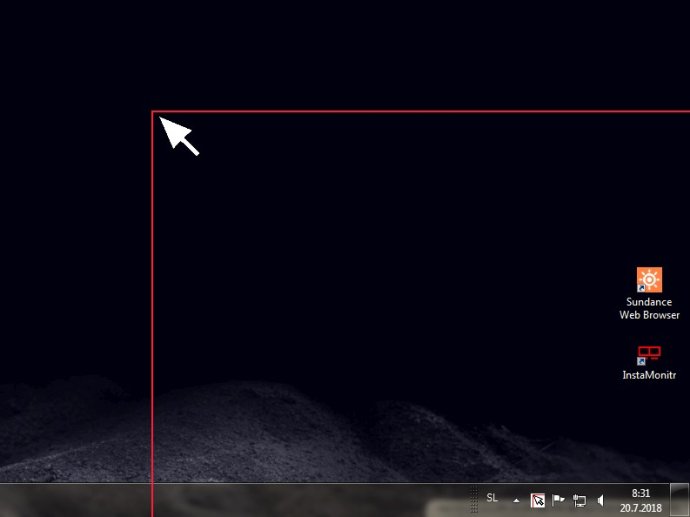
By locking the cursor to a specific location on the screen, you can focus on your work without constantly monitoring its position. This feature is highly advantageous as it improves concentration and productivity while using your computer. The application is optimized to work seamlessly with specific applications, allowing you to lock the cursor within them for a more focused experience.
Locking your cursor with this tool is incredibly easy. You can simply click on the application icon in the interface or use the convenient keyboard shortcut to toggle the locking feature on or off. If you prefer to select a predetermined area, you can do so piece by piece, covering multiple monitors if needed. Additionally, locking the cursor to a specific application window is as simple as selecting it from the interface's available options.
Lock Cursor Tools stands out among similar applications for its simplicity and exceptional efficiency. It operates invisibly in the background, ensuring minimal interruptions and optimal use of system resources. Furthermore, it is perfectly compatible with various Windows operating systems, including XP, Vista, 7, 8, 10, and 11.
In conclusion, if you are seeking a reliable tool to enhance your work efficiency and productivity, Lock Cursor Tools is an excellent choice. It offers a wide range of locking options, operates seamlessly, and is compatible with multiple Windows versions. Downloading this tool is a decision you won't regret.
Version 8.1: - fixed some bugs
Version 8.0:
- option to lock at the current cursor position
- blur option for the unselected area
- fixed some bugs
Version 7.0:
New core
Added option to mark a locked area.
Fixed some bugs