This Dreamweaver extension allows users to easily create a customizable flash menu with a classic design and their chosen colors. It enables the creation of a Mac-style menu on their own website, with all parameters configured by tag inspector within Dreamweaver.
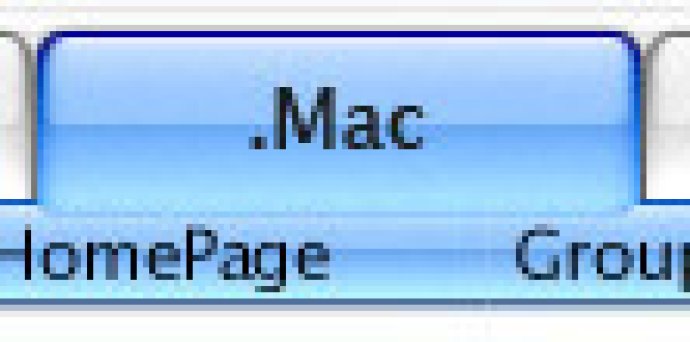
Gone are the days of complicated programming – now, you can easily configure your site's navigation with just a few clicks. Our customizable flash menu is tailor-made for Dreamweaver MX 2004, allowing you to configure menus using the standard tag inspector right in Dreamweaver.
To install, simply open the Macromedia Extension Manager, select Dreamweaver MX 2004 from the drop-down menu, click "Install new extension," browse to the location of the macMenu.mxp file, and select "Install." It's that easy!
Once your menu is installed, you can easily configure it in the Tag inspector window. Choose your desired menu color, add captions and links, customize the colors of captions and backgrounds, enable or disable a search form, and even automatically resize based on the content. Best of all? No XML or server requests are necessary – just one SWF file is required for any menu you want to place on your site.
Our extension is jam-packed with features, including six different colors for main buttons, customizable font sizes and heights, the ability to use HTML in button text, and even the option to add a picture under the menu. And with easy download, installation, and use, you'll have your perfect navigation up and running in no time.
Compatible with Dreamweaver MX 2004, our extension is the perfect solution for anyone looking to create beautiful, effective navigation quickly and easily.
Version 1.1.0: Unicode Support, Support for current PAD 2.01 spec