This is a free partition software with a unique algorithm that can resize and move partitions without any data loss. It also has an original disaster-protection feature to ensure the safety of your data.
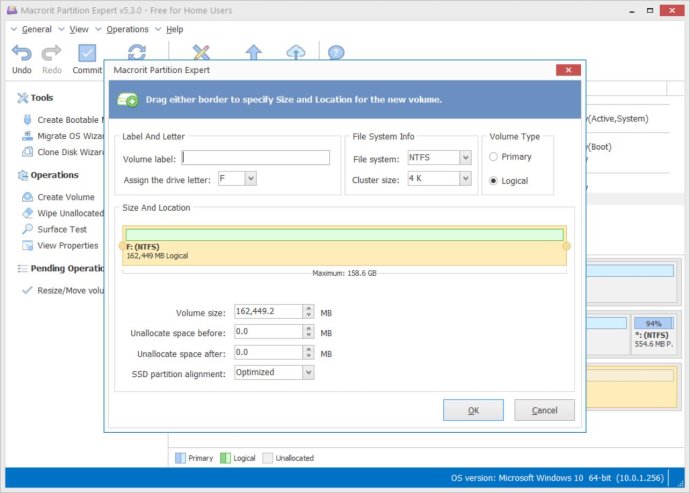
One of the most popular benefits of using Macrorit Disk Partition Expert Free Edition is its unmatched fast working speed. This software uses the best data moving algorithm and is known to be 300% faster than other partition software while also using fewer CPU resources. Another major benefit of this software is its flexible task process control. If you need to cancel an operation or restore data to its preview status, you can do so seamlessly.
Another key benefit of Macrorit Disk Partition Expert Free Edition is its power-off data protection feature. This feature ensures that your most important personal or enterprise data is always protected even during power outages or other unexpected events that may occur during an operation process. This software also guarantees zero disk fragments for maximum OS performance based on automatic disk defragmentation during the copy process.
Macrorit Disk Partition Expert Free Edition offers a range of features to help users achieve their goals, including reorganizing disks to proper sizes by resizing and moving partitions. The software also performs super-fast disk defragmentation during other operations to maximize computer performance. Other features include converting GPT disks to MBR and vice versa without data loss, creating/deleting/formating partitions, wiping unallocated space, and copying partitions.
This software also offers partition surface testing, a hard disk check, the ability to migrate the OS to a new hard drive, supports disks larger than 2TB, and supports 1024 sector sizes. Macrorit Disk Partition Expert Free Edition works on all Windows OSs and all improving packages, including traditional hard disk drives. And there are even more features available to explore. Overall, this software offers reliable and efficient partition management with the added bonus of being completely free.
Version 3.9.8:
Fixed ERR_GROW_PARTITION on GPT disk.
Fixed BlockExBox1 cannot be displayed on GPT disk.
Fixed display bugs in mwDiskBarlist and volTreeview.