MacX HD Video Converter Pro for Windows is a versatile software that facilitates hassle-free conversion of videos to iPhone, iPad, Android, and Microsoft devices. It also supports YouTube video downloads, photo slideshows creation, and video editing with ease.
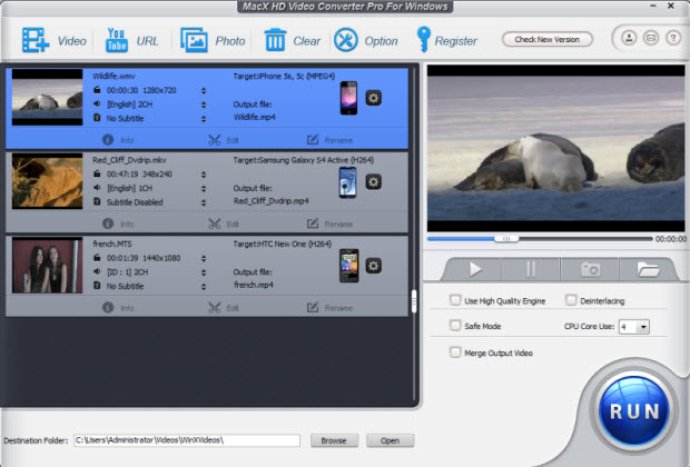
One of the main advantages of this software is that it allows you to convert videos for a wide variety of devices, including iPhone X/8/8 Plus/7, iPad Air/Air 2, iPad Mini 4/Mini with Retina, iPad Pro, iPod, HTC, Samsung, WP8, Surface, PS4, Xbox, and more. It also supports HEVC MP4 conversion for better playback on iOS devices.
In addition to converting videos, MacX HD Video Converter Pro offers a range of other features, including the ability to download YouTube videos, upscale 1080P HD to 4K video, make photo slideshows, and edit videos with ease.
Other key features of this software include its ability to support a wide range of input videos, including MOD, TOD, TS/MTS/M2TS/AVCHD, VOB, AVI, WMV, MP4, FLV, MOV, 3GP, Xvid, and DivX. It also provides advanced video editing capabilities such as trim, cut, crop, merge video files, and add external SRT subtitles to video.
To ensure that your videos are converted quickly and with the highest quality possible, MacX HD Video Converter Pro utilizes advanced technologies such as QSV and CUDA/NVENC, Auto Copy mode, multi-core CPU use, and its High Quality Engine. With all of these features and more, MacX HD Video Converter Pro is an all-in-one video software that delivers fast and flawless output video quality.
Version 5.17.1: Added new profiles for iPhone 14, Plus, Pro and Pro Max; Added the support for Intel Arc AV1 encoding and decoding; Improved the QSV, Nvidia & AMD hardware acceleration support for interlaced video conversion; Fixed the issues for importing some MXF, DAV, DAT, ASF files.
Version 5.16.2: Updated:[Critical] Optimize download engine to parse YouTube URLs accurately and correctly. Fixed:the error that some AV1 videos were downloaded without sound. Fixed: the incomplete conversion issue with CUDA HEVC encoding. Mirror fixes and bugs.