MakeUp Pilot is a photo editing tool that lets you apply makeup to your pictures. It allows you to remove imperfections from your skin to enhance your image's quality. You will be able to make your photographs more attractive using this software.
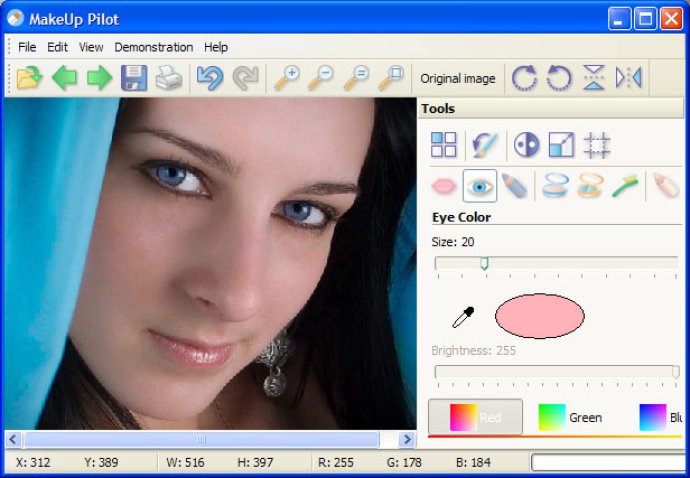
This software has two installation options - as a standalone program and as a plug-in, giving you the flexibility to use it either independently or together with other photo-editing programs. The standalone option provides you with the full range of features that the app has to offer.
On the other hand, the plug-in option integrates seamlessly with your favorite photo editing program, providing an effortless and efficient way to create stunning and professional-looking photos. With MakeUp Pilot, you take your makeup and photo editing to the next level, as it offers numerous features that you will love.
The program boasts a user-friendly interface that is easy to navigate, making it an excellent choice even for beginners. It comes with a wide range of tools and effects that can help you enhance your photos and make them look exceptional. Whether you want to correct skin imperfections, highlight your features, or simply experiment with different makeup looks, MakeUp Pilot has got you covered.
In conclusion, MakeUp Pilot is an exceptional software that delivers impressive results. It is perfect for professional photographers and makeup artists and also great for amateurs who want to create beautiful and flawless pictures. So why not give it a try and take your photos to the next level?
Version 4.7.1: Now MakeUp Pilot is installed automatically as a plug-in in Photoshop CC and CC 2014; the Smart Patch tool works faster; now you can increase size of the Smart Patch tool to 200.
Version 4.5.3: The bug related to using the plugin with an image without EXIF information has been fixed; processing of the image area selected in the Photoshop has been improved.
Version 4.2:
+ new tool have been added: "Eye Pencil".
* some bugs are fixed.
Version 4.1: + Ability to receive images from TWAIN devices(scanner, camera etc) is added.
Version 4.0:
* Bug in print dialog is fixed.
+ Lipstick tool is added.
+ Eye Color tool is added.
+ Rouge tool is added.
+ Powder tool is added.
+ Bleach Teeth tool is added.
Version 2.00: New tools have been added: "Brightness and Contrast", "Rotate and Flip", "Resize" and "Crop". Now the trial version allows you to save the image in a special format.
Version 1.35: The errors appearing during editing an image are fixed.
Version 1.30: Now you can edit and save your JPEG files without re-compression. New adjustments of the Imperfection Wand and Undo Brush tools are added.
Version 1.20: "Corrector" is renamed to "Imperfection Wand". Two algorithms for light and dark imperfections removal. Added: "Concealer" tool, Tools settings toolbar, Tips panel, additional demo examples.
Version 1.10: "Undo All" and "Redo All" options added. Now you can restore an area of the image to its original appearance using the Undo Brush tool.