MARS is a powerful software for automating, scheduling, exporting, distributing, and delivering Microsoft Access reports, queries, and macros. Its dynamic and intuitive features make it a flexible tool for efficient automation.
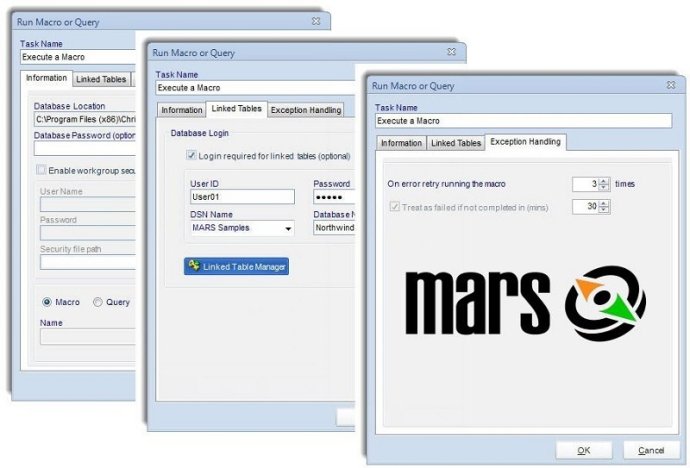
MARS is designed to set up a "schedule" that will determine how often each report or query is run, the output format required, and the destination user it is intended for. With this schedule set, MARS automates the delivery process, easily distributing reports to folders, printers, fax machines, email, Dropbox, Sharepoint, FTP, or SFTP.
Furthermore, it's easy to set up dates and time schedules to run Microsoft Access reports, queries, and macros on specific dates and time intervals. The software provides a wide range of frequencies, which can be customized to meet the user’s needs. The same report or query can be scheduled to run multiple times using different parameters, formats, frequencies and destinations.
MARS comes with features that enable users to distribute MS Access Reports based on events and triggers, rather than bulk scheduling. By setting up Event-Based Schedules, MARS monitors the system for changes or triggers, such as changes in database values, modifying a file, opening a window, or receiving an email, then triggers the reports to run.
Additionally, the software provides users with dynamic and data-driven capabilities by trawling through databases to obtain parameter values, generate and deliver unique reports for each value. With MARS, users bring advanced data-driven functionality to their MS Access infrastructure.
Moreover, MARS provides a unique Pre and Post Delivery Automation feature, which allows users to run other programs, enter values into databases, modify files and more, once a schedule has been executed. Or, users can utilize Automation Schedules for general business process automation without scheduling any reports.
MARS is a comprehensive and feature-rich software that provides streamlined and efficient solutions to automate Microsoft Access reports, queries, macros, and more. It provides a user-friendly interface that simplifies the process that previously appeared to be complicated.
Version 7.0.20190612:
Annual Service Release.
Additional performance improvements & minor bug fixes.
Version 7.0.20180517.2:
Issues Resolved:
- Trial pop up when manually executing schedules
- Additional performance improvements & minor bug fixes
Enhancements:
- New user interface when executing schedules manually
Version 7.0.20180517.1:
Issues Resolved:
- Trial pop up when manually executing schedules
- Additional performance improvements & minor bug fixes
Enhancements:
- New user interface when executing schedules manually
Version 7.0.20180517.0:
Issues Resolved:
- Trial pop up when manually executing schedules
- Additional performance improvements & minor bug fixes
Enhancements:
- New user interface when executing schedules manually
Version 7.0.20180517:
Issues Resolved:
- Trial pop up when manually executing schedules
- Additional performance improvements & minor bug fixes
Enhancements:
- New user interface when executing schedules manually
Version 7.0.20180207:
Custom Tasks now abide by the exception handling set within each schedule
Additional performance improvements have been included in this releas
Version 7.0.20171004:
Ability to create a data driver that connects to a SQL Server Parallel Data Warehouse
The following buttons under the Resource tab now open directly in a web browser: Help, Demos, User Forums, Browse Kbase, Prof. Services, and Log a Call
Version 7.1:
- Compatibility with Access 2016
- Compatibility with Server 2012 & 2016