Create customized mazes with MazeCreator software, with options to add shapes, drawings, pictures, and multiple start and stop points. The tool also provides a mask function to aid in creating new designs quickly. Solutions are printed alongside the maze. Visit www.mazecreator.com for more information.
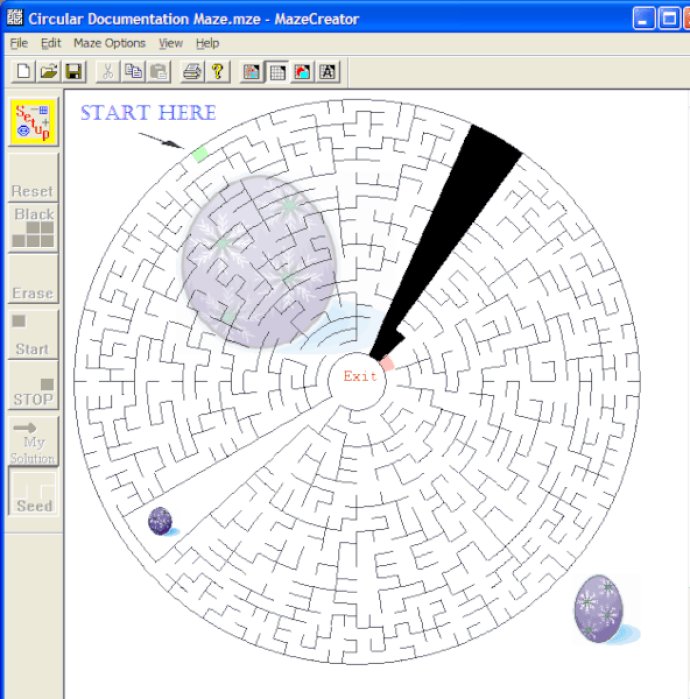
To help rapidly develop new designs, a mask can be applied. Additionally, this software allows you to save your work templates for future use. This version now has many template styles such as CIRCULAR, HEX, TRIANGLES, OCT-BOX, RECTANGLE, TRAPEZOID-BOX, and QUAD-TRIANGLE.
What's more, a TILER has been added to this version, providing great flexibility to customize maze shapes manually or with masks. You can also access on-line Template, Mask, & Tiler galleries allowing you to pick from a variety of options.
This software is easy to use, allowing you to print multiple unique mazes with solutions automatically. You can also add text and graphics to your maze in 3 separate layers, giving you full control over the design. With mouse gestures (short cuts) to improve productivity, this software is a useful tool for anyone who loves puzzles or needs to create them for educational purposes.
To find out more about MazeCreator, please visit www.mazecreator.com. With 8+ Template Styles & 14+ Tilers, this software provides great flexibility and is a must-have for anyone looking to create unique and challenging mazes.
Version 1.96: MULTI LEVEL UNDO