Mind Pad software enables users to create mind and concept maps, while also allowing for the organization of objects with customizable properties. Its scripting feature empowers users to establish tailored data management rules.
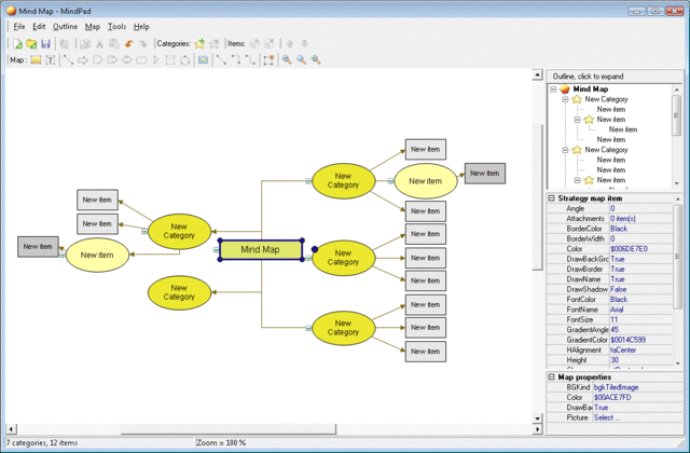
With Mind Pad's scripting capabilities, you have the freedom to create custom rules for data management and representation. For example, using the Mind Pad Model Editor, you can quickly create a frame object for a Contact Person, complete with relevant properties such as name, company, and contact date. From there, you can easily make connections and display relationships between different contacts in your mind map.
Mind Pad even supports Visual Basic .NET, allowing you to create your own knowledge management system through scripting and macros functions. Managing object and link formatting is also made easy thanks to Mind Pad's object-oriented approach. With just a few clicks, you can specify frame or link styles, colors, text settings, and more.
One of the best things about Mind Pad is its simplicity. Despite offering a wealth of powerful features, it remains easy to use every day. For those who want to take full advantage of its object-oriented mind mapping capabilities, the Model Editor offers a learning curve but ultimately enables you to create truly customized visuals for your data.
If you've been searching for a simple and customizable mind mapping software, then Mind Pad is definitely worth a look. To learn more, visit www.mind-pad.com.
Version 3.1: N/A
Version 2.6:
New in version 2.6:
-- Fit to page function when printing map (see File > Page Setup)
-- Handy frames re-arranging (see Reorder children in Workspace menu)
-- Drag-and-drop files from desktop. Frame with file's icon and link to file will be created.
-- Passing any frame parameter to URL (try this for text property: http://www.mind-pad.com/%text%)
-- Handy styles management (double click on style to assign it to the frame)
-- More free space on your workspace
Version 2.0:
-- New Frame Views in Mind Pad - Person and Image.
-- Libraries in Mind Pad. Mind Pad 2.0 now supports Image and Style libraries.
-- We have designed an advanced techniques for managing frames and links with Mind Pad.
-- Mind Pad 2.0 now supports reporting feature.
-- Full screen mode is now available in Mind Pad.
Version 1.1: Version 1.1 released