MOOS Project Viewer is a tool that allows users to view any MS Project file type for any version of Microsoft Project. It offers various available views such as WBS, Gantt chart, task sheet, resource sheet, and calendars.
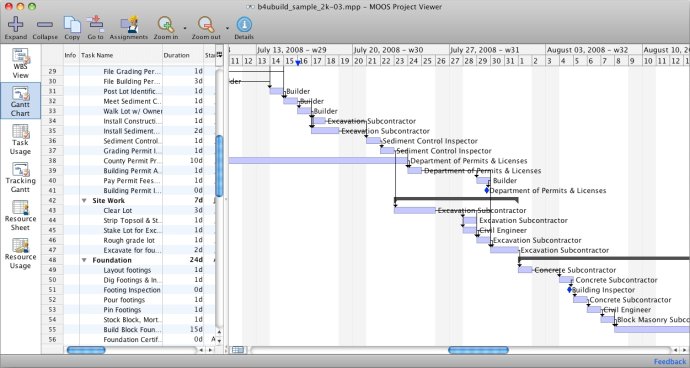
The available views in MOOS Project Viewer include WBS, Gantt chart, task sheet, resource sheet, and resource usage. These views can be explored on any Java-enabled platform, including Windows, Mac OS X, and Linux. MOOS Project Viewer provides a dynamic way of viewing project details that no other report can offer. It eliminates the need to work with printed materials or static reports in different formats such as HTML, PDF, and Excel.
MOOS Project Viewer's interface is easy to use compared to Microsoft Project. It offers users features such as zoom in/out, collapse/expand, show/hide, and resize, making it a powerful and versatile tool for viewing any MS Project file.
A clear advantage of using MOOS Project Viewer is that it saves users money. If you receive a file generated with MS Project and do not have Microsoft Project installed, MOOS Project Viewer will enable you to view the file without having to purchase MS Project.
MOOS Project Viewer is also an excellent tool for printing Gantt charts and other views. It offers a wide range of Gantt chart timescale options, from minutes to years. Additionally, it shows critical paths, deadlines, and baselines in Gantt charts, making it easier to track project progress. Users can customize columns per view, and their settings will be retained, making it a valuable tool for regular use.
Finally, MOOS Project Viewer runs on multiple platforms, including Windows, Mac OS X, and Linux. The software comes with 24-hour support, and users are entitled to free updates. In conclusion, MOOS Project Viewer is a smart investment for project stakeholders looking for a reliable, versatile, and cost-effective Microsoft Project viewer.
Version 4.2.0: Bug fixes