Movavi Video Converter converts audio and video into 180+ different media formats, encodes for 200+ devices, trims and merges files, and allows for video sharing. It's an important addition to any media library.
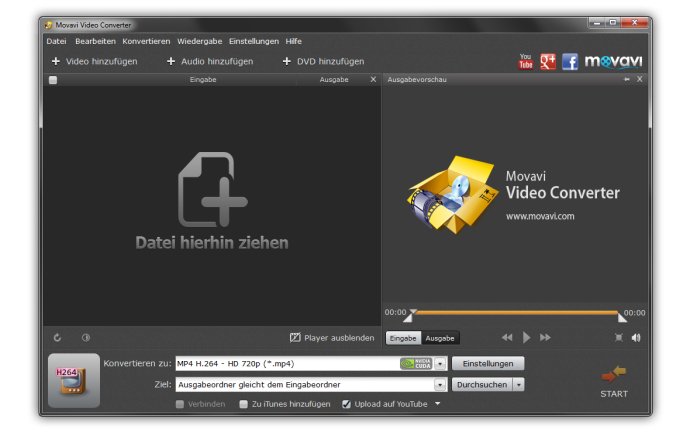
But what truly makes Movavi Video Converter stand out is its SuperSpeed technology, revolutionizing the conversion process so that it feels like copying files from one folder to another. And if you’re short on time or unsure how to adjust the settings, the software’s convenient output presets automatically optimize your video to preserve its quality. Of course, you can also manually tweak the settings, using the intuitive settings panel to select the right codec, bitrate, and other parameters for your video. And if you want to ensure that everything looks perfect before hitting the “convert” button, the software includes a preview function.
Of course, video conversion is just the beginning of what Movavi Video Converter can do. You can easily adjust your video’s brightness, contrast, hue, and saturation, as well as rotate or change the resolution or aspect ratio without distortion. Trim files with markers, merge clips into a single video, and share your creations on YouTube, Vimeo, Amazon S3, or Facebook using the free Movavi Share Online app. Add subtitles, multi-channel sound, and other special effects with ease, all while enjoying the software’s user-friendly interface.
In sum, Movavi Video Converter is a versatile, lightning-fast, and user-friendly software that will streamline your media conversion process and help you create top-notch videos.
Version 14.3.0:
Helligkeit, Kontrast, Farbton und -sättigung vom Video vor der Konvertierung anpassen.
Audiospuren im AC3-Format aus Videodateien und DVDs ins konvertierte Video ohne Neukodierung übertragen.
Kleinere Fehlerkorrekturen und Verbesserungen.