MovieMator Video Editor is an easy-to-use software that allows users to edit videos without any expertise. It provides features like transition, cropping, title addition, music and effects. It is available free of cost and can be downloaded on Mac and Windows.
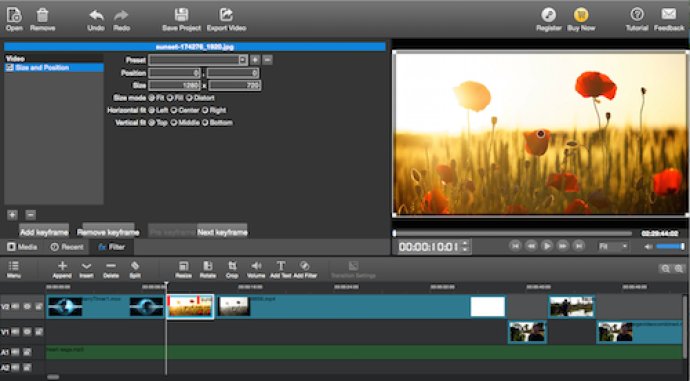
With MovieMator Video Editor, you can choose your favorite video clips, photos and music to create a personalized story. You can then customize your video with titles, transitions, effects and filters that will make your video outstanding. You'll have access to many powerful and quick video editing tools and settings for making and sharing videos on YouTube, Facebook, Twitter and Instagram.
MovieMator Features:
1. Intuitive interface: With MovieMator Video Editor, no skills are required. The user-friendly interface allows you to start creating your video right away.
2. Stunning titles, video transitions and effects: You can add stunning titles, video transitions and effects that will make your video stand out.
3. Quick export to 200+ media formats and all devices: You can easily export your video to any device you want, thanks to the quick export feature.
4. Multi-layer video editing on unlimited video and audio tracks. Video Overlay ( PIP ): With MovieMator Video Editor, you can edit multi-layer videos on unlimited video and audio tracks. You can also overlay videos and add PIP (Picture-in-Picture) effects.
5. Video Overlay Picture in Picture: You can also add picture-in-picture effects to your video for a more creative touch.
6. Add Subtitles to Personalize Your Video: With MovieMator Video Editor, you can add subtitles to your video to make it more personalized.
7. Choose from 100+ transitions for video and still images: You'll have access to a large library of over 100 transitions for video and still images.
8. MovieMator Video Editor adds vivid emoji stickers to your video: You can also add vivid emoji stickers to your video for a fun and creative touch.
9. Add your own voiceover narration with excellent quality: You can add your own voiceover narration with excellent quality using MovieMator Video Editor.
10. Change your videos format from cinema to square for easy sharing on Instagram with the Free Video Editor: You can easily change your video format from cinema to square for easy sharing on Instagram.
11. Save videos to your camera roll in gorgeous HD 1080p or 720p with MovieMator video editing software: With MovieMator Video Editor, you can save your video in stunning HD 1080p or 720p.
12. Save your movie for viewing on your PC, mobile device, or even 4K TV: You can save your movie for viewing on your PC, mobile device or even on your 4K TV.
Overall, MovieMator Video Editor is an amazing free video editing software that will allow you to create stunning and personalized videos effortlessly. Try it out today and let your creativity shine!
Version 2.5.1: New Release