MSD Organizer Multiuser is a comprehensive information manager with capabilities for email, calendar, tasks, contacts, diary, budget, health and more. It's designed for networks and comes with an intuitive user interface.
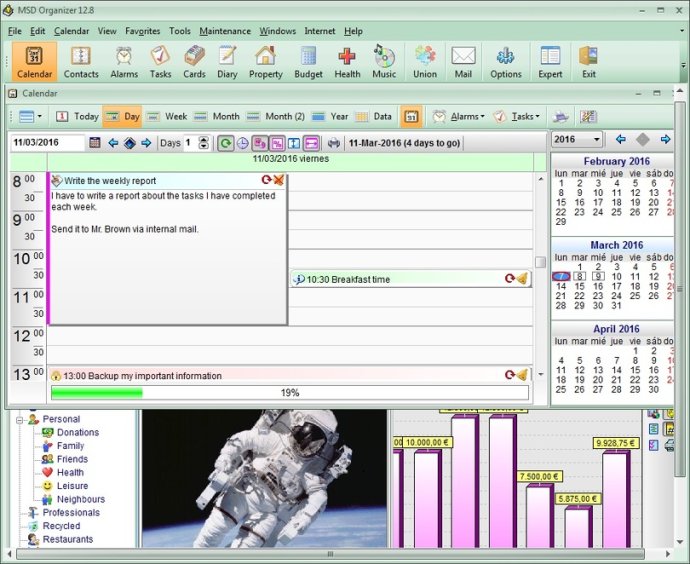
The multiuser version of the software allows each user on a network to keep their personal information private and connect to the server to access common information and share it with other MSD Organizer users. Contacts can be synchronized with Google Contacts and then with Android devices. In addition, the software's network messenger allows users to send private or broadcast messages to other program users in the local area network.
With built-in tools to communicate with contacts by phone, web, electronic mail and SMS messages, MSD Organizer Multiuser not only helps you stay informed and connected but also allows you to send customizable emails to contacts and email lists. The software's unlimited history feature is another important aspect that cannot be ignored.
Users can configure the behavior and visual appearance of the software which is designed to be easy-to-use with windows featuring similar functionality and controls to ensure a short learning curve. The software's powerful filtering and searching tools provide seamless access to your information which is supported by a powerful relational database manager.
MSD Organizer Multiuser also comes with top-notch security features that include password control and data encryption, ensuring that your data is protected during program execution and after closing the program. Moreover, the backups may also be password protected to provide an additional layer of security.
With tools that allow for the exchange of information with other programs, MSD Organizer Multiuser provides users with the ability to import and export their data with ease. The software's complete reports, with different sorting and classification possibilities, further adds to its appeal. Overall, MSD Organizer Multiuser is a great tool that provides you with complete control and ease of use when it comes to managing your information.
Version 13.2: Several improvements in Network messaging and Tasks
Version 13.1: Several improvements in modules Contacts and Alarms
Version 13.0: Several improvements in modules Emails, Calendar, Alarms and Tasks
Version 12.8: Improvements for better performance in Windows 10
Version 12.7: Google Contacts Synchronization has been improved
Version 12.6: Improvements in the Electronic Mail module
Version 12.5: New Electronic Mail module
Version 12.2: Improvements in the copy of the packed file to the cloud
Version 11.0:
· Added Skins to improve visual interface
· Added Spell Checker
· Many changes in several areas of the program.
Version 10.3:
· The filter arrow in the data grid column headers only shows when the mouse is moved over the column headers.
· The visible columns menu of the data grids allows to drag columns to change their position in the table.
· The data grids column filter allows to filter every single value.