MsSqlToSqlite is a software that facilitates importing of SQL Server data into SQLite. With its simple visual configuration, it converts both tables and queries with a real-time progress tracker and offers two modes: wizard for step-by-step guidance and direct import for efficient migration.
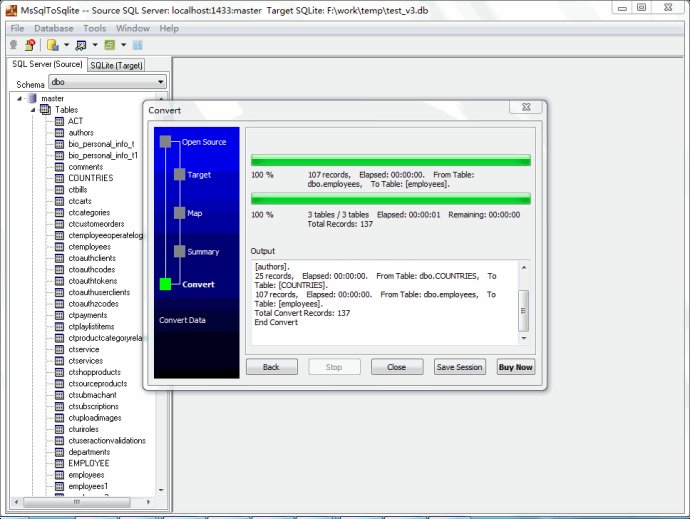
One of the main features of MsSqlToSqlite is its easy visual configuration. The user just needs to click a button to activate it, and it guides them through the entire process.
Additionally, MsSqlToSqlite displays progress as well as a time estimation during the conversion process, giving the user an idea of how long they should expect it to take.
The software also converts data quickly and seamlessly, saving users a considerable amount of time. Moreover, it can convert from both tables and queries and can convert multiple tables simultaneously.
For those looking to automate tasks, MsSqlToSqlite also offers an execute via command line and scheduled feature.
Finally, MsSqlToSqlite offers two modes: the Wizard mode, which is step-by-step, and Direct Import mode, making the import process more efficient.
Overall, MsSqlToSqlite is an excellent tool for database users looking to convert SQL Server data to SQLite databases quickly and smoothly.
Version 1.3: Add "Create bad file for failed convert records". Add "Create new SQLite DB file". Add "Login to encrypted SQLite file". Add command-line and schedule task support to "save to sql". Fix bug on "export single table" with clob field.