This software allows users to create unlimited timers and place them anywhere on their desktop. There's an option for countdown and alarm clock timers, which can be set to auto-resume, auto-reset, and auto-repeat.
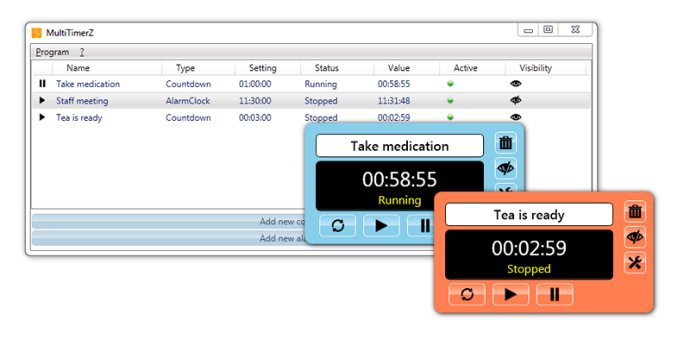
With MultiTimerZ, you can choose between countdown timers and alarm clock timers. You can also auto-resume, auto-reset, and auto-repeat your timers, making them very flexible.
Apart from these features, MultiTimerZ allows you to control your timers from the timer itself or from a centralized timer list. You can start, stop, and reset all timers at once or deactivate timers that you do not need at the moment and activate them later.
Each timer can have a different color, which lets you differentiate them easily. You can also set repeatable timers to restart automatically after they reach their target time.
Finally, MultiTimerZ can function as an alarm clock timer. You can set it for a certain time of the day, and it will alert you just like a regular alarm clock. So if you are looking for a flexible, easy-to-use timer application, MultiTimerZ should definitely be on your radar.
Version 1.1.0.0:
Hide/show timers. Hidden timers keep running in the background.
Close to tray function.
Enhanced timer list with control functions.
Timer list can be sorted.
New button design.
Main window is now resizable.