Record anything played on PC without quality loss. Click to record, no configuration needed. Play or rip music from thousands of internet radio stations. Manage iPod without iTunes. Manage local music with options to split, burn and tag.
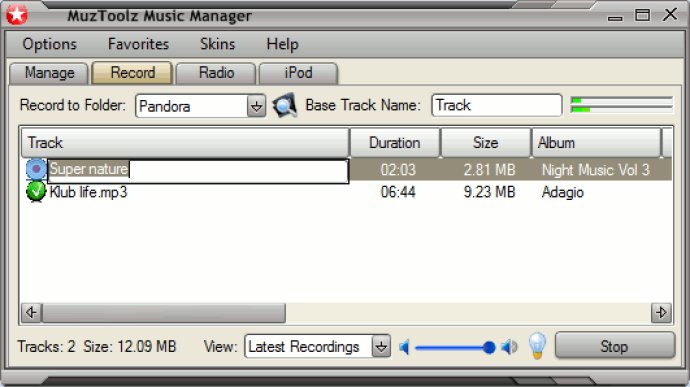
One thing that sets Music Manager apart from other recorders is that it doesn't require you to have a special sound card. Instead, it uses its own audio driver to capture sound directly from your sound card. You don't need to configure anything special, just click "Record" and you're ready to go.
The software also has a useful feature that allows you to configure it to only record when a sound is detected. It will then automatically split the recorded tracks after a configurable period of silence is detected.
Music Manager also makes it easy to tag recorded tracks, even while you're in the process of recording. The software works best on Windows Vista and Windows 7, although it can be configured to work on Windows XP with a bit of setup.
If you're looking to manage your music, Music Manager can help you there, too. You can play or rip music from thousands of Internet radio stations, and the software will automatically split and name the ripped tracks. You can also manage your iPod without iTunes, which means you can copy your music to or from any PC without being pestered by Apple's software.
Finally, Music Manager is portable and can be set up on a USB disk. It's also customizable with over 100 skins to choose from.
Version 5.0.5.3: N/A
Version 4.2.1.7: N/A
Version 4.1.0.0: N/A
Version 4.0.2.1: N/A
Version 4.0.1: N/A
Version 2.0.3: N/A