My Clippings is an application that allows users to access Amazon Kindle personal document highlights and notes for reading, exporting, converting, sharing, or copying for personal use. Simply connect your Kindle to your PC using a USB cable.
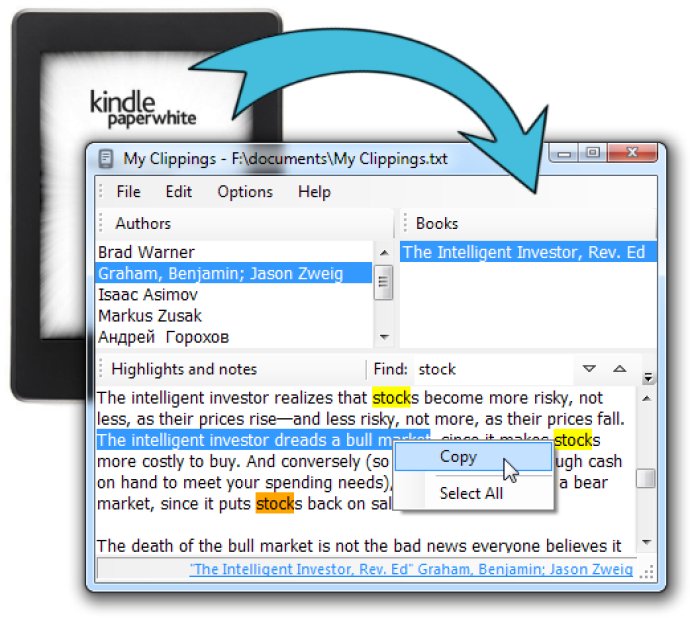
With My Clippings, you can easily sort your books by author name and title, making it effortless to locate your notes. The app also provides a searchable user-friendly format so you can find whatever you're looking for with ease.
The best part? My Clippings is not a cloud-based software and requires no online account creation or note uploading, so your personal information remains safe and secure. All you need is a USB cable to connect your Kindle device to your PC computer and voila! You're ready to go.
My Clippings has been extensively tested and currently supports Amazon Kindle Paperwhite devices, but don't worry if you have a different Kindle model. We encourage you to try it out, and if there are any issues, just send us an email at [email protected]. We are happy to add support for your Kindle model in the next version of My Clippings.
In conclusion, My Clippings is a must-have app for avid readers who like to keep their reading experiences organized and accessible. Try it today!
Version 2.1.19.29: Increased the evaluation period to 30 days. Added icons to the main menu. Updated application's main icon. Minor UI and backend updates and bug fixes. Added direct link to PayPal to simplify the registration process. Updated 'Registration' section in the Help file. Added 'Release Notes' section.