My Own Fonts is a free font browser software that allows users to browse through their entire font library and find the perfect font for their project, whether it be for a design project or a logo design. It simplifies the font selection process for all kinds of projects.
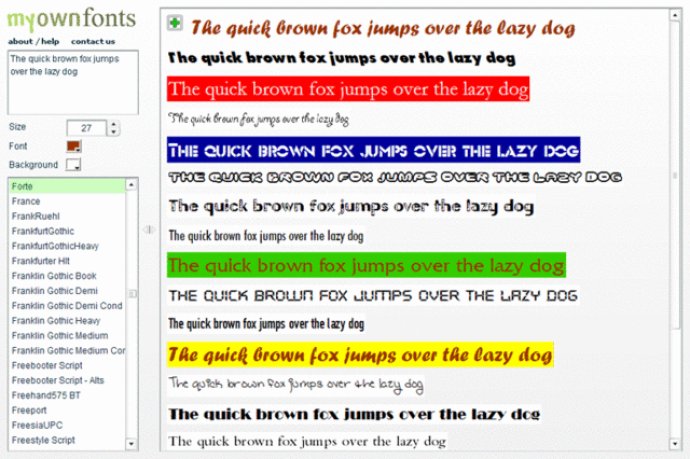
Using "My Own Fonts" is incredibly simple. All you have to do is scroll through your list of font options, and the results will be displayed on the right. When you come across a font that you like, simply click on the "Add" button to include it in your list. Additionally, you can manage your list by adding and removing fonts, as well as rearranging them by moving them up or down on the list. A simple mouse-hover over any font on your list will reveal your options.
Moreover, "My Own Fonts" allows you to customise your search by selecting the text that you wish to use while browsing your fonts. You can also select your preferred background and font colours to create a visual experience that suits your preferences.
In conclusion, "My Own Fonts" is a powerful and efficient software that can help you streamline the process of finding the best font for your projects. With its simple and user-friendly interface, it is a must-have tool for anyone who works with fonts.
Version 1.0: N/A