This software allows the user to perform actions such as turning off the monitor, restarting the computer, logging off, shutting down, adjusting volume, and running programs or opening files. Hotkeys can be defined for each action, and they can be accessed through a right-click on the system.
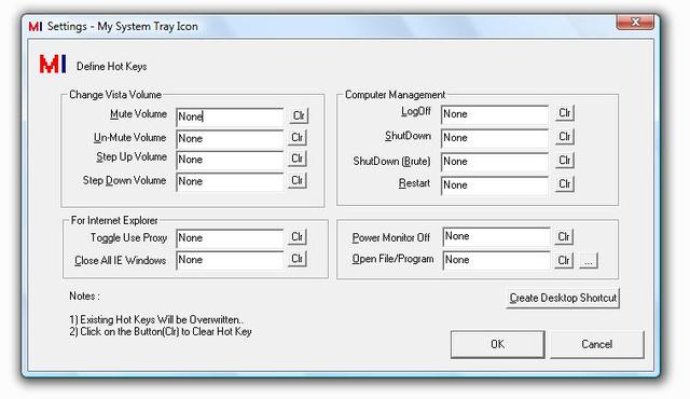
All of these features can be accessed quickly and easily by simply right-clicking on the system tray icon. Plus, registered users have the additional benefit of being able to send in requests to add new features, and there are no nagging pop-ups to worry about with the trial version.
In addition, upgrades for registered users are provided at no extra cost, and they can continue to send requests for new features to be added. To make things even easier, you can run all of the features using the menu on the right-click of the system tray icon, and the setup process adds the program to the list of programs that run on Windows startup. Overall, this software is a fantastic tool for anyone looking to streamline their computer management processes.
Version 1: N/A