This software allows the sharing of clipboard content across networked computers, with access configuration for users and groups. Copying information on one computer can be quickly pasted on another in the network with a single click.
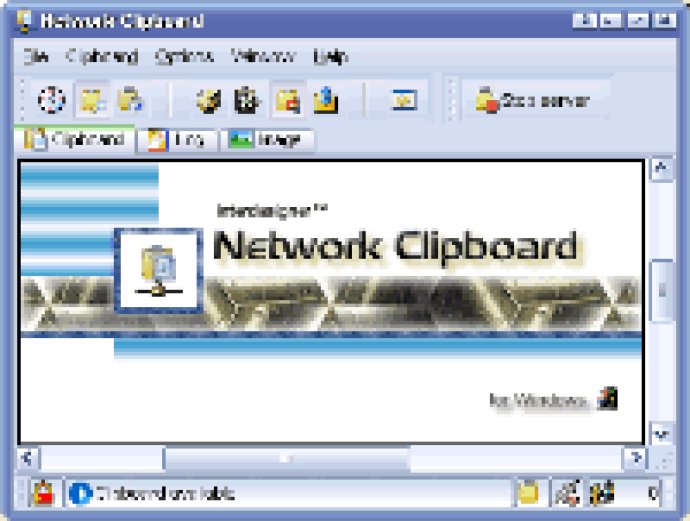
One of the standout features of Auto-send is the Clip Viewer. With this tool, you can view your clipboard content, save images to BMP, JPG, GIF formats with several options, saves text content to file, and even send text content to the keyboard to emulate keystrokes. This feature can save you time when you have to enter long codes or other text.
Auto-send also offers enhanced security features to protect your clipboard information. You can create a list of allowed computers on your network, require passwords for access, and even block unauthorized remote users. Additionally, you can compress remote clipboard information before transferring it to your computer to ensure quick and easy transfers.
Other useful features include an Automatic Clear Clipboard tool, a History of retrieved clipboard information, and Quick and easy access with Easy Bar feature. The software also supports full Drag and Drop support and allows you to copy IP addresses to clipboard.
You can take advantage of the Complete and detailed Server log, debug mode capable, or Check internet for Updates feature. Also, the TCP default port configuration, Text Mini Pads, Mini Previews, and Received Clipboards notifications make this software impressive.
Whether you're using a single computer or a network center, Auto-send is an affordable solution for remote clipboard management. With Easy Registration and low cost for extra licenses, you can easily manage your network from one location. Overall, Auto-send has many features that make it an essential tool for remote clipboard management.
Version 1.2.0.0: Major Release