Network Incident Tracker streamlines support delivery and maximizes valuable support hours. The software tracks problem resolution for support cases, enabling efficient handling of incidents.
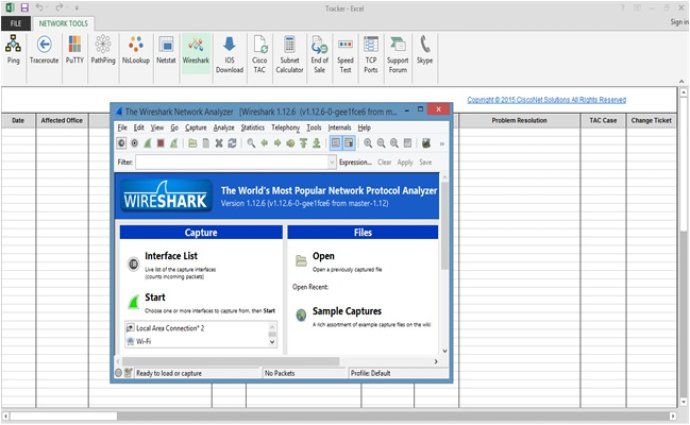
One of the key benefits of this software is its comprehensive suite of network support tools. These include Ping, Traceroute, PuTTY, NSLookup, Wireshark, NetStat, PathPing, Skype, the Subnet Calculator, Internet Throughput Test, and TCP/UDP Port reference. The software’s specific Cisco tools, such as IOS download, TAC Service Requestor, and End of Sale (EoS) reference, make troubleshooting and support for Cisco networks much easier.
By using Network Incident Tracker, network engineers can eliminate the frustration of jumping between web pages and remembering commands. The tracker is available to document root cause and network problem resolution, enabling users to summarize and analyze relevant information for subsequent reference. This saves valuable time and optimizes network design drastically, helping to increase overall productivity.
Some of the advantages of using Network Incident Tracker include quick launch access to common network support tools, decreasing the time spent on troubleshooting issues, and identifying support patterns and correlations. Users can pin the tool to the taskbar for fast access and use the drop-down menu for support groups.
This software provides network engineers with a comprehensive suite of quick launch network support tools that are essential for optimal network performance. With Network Incident Tracker, users have access to Ping, Traceroute, PuTTY, NSLookup, Wireshark, NetStat, PathPing, Skype, IOS Download, Cisco TAC, Subnet Calculator, EoS Speed Test, TCP/UDP Ports and the Cisco Support Forum in one easy-to-use application.
Version 2.0: All applications bundled with software and optimized install.