ObjectDock is a customizable and free software that enables users to have animated launchbars and taskbars that automatically react to mouse movements. It enables you to sort your active tasks and shortcuts for easy access.
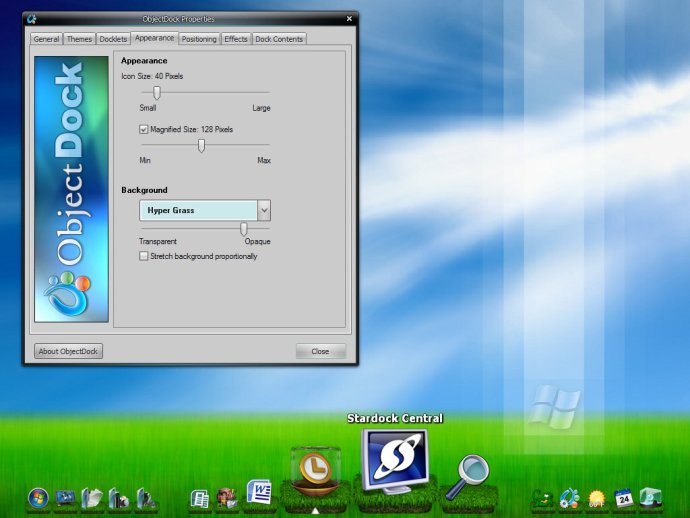
The free version of ObjectDock boasts several features such as putting shortcuts on the dock, displaying running tasks on the dock, putting docklets on the dock, unobtrusive icons that zoom on mouse-over, customizing the appearance of running tasks and shortcuts icons, and positioning the dock on any edge of the screen. Optional features include representing running programs by snapshots of their window, hiding the Windows taskbar, and full customization through skins.
ObjectDock offers compatibility with Windows Vista and features a new image searching feature, .DockZip support, a new algorithm for zoom docks, drag and drop support for items on docks, tabbed docks that rotate automatically when docking them with a screen edge if necessary, and a plethora of mouse-over activation features. Version 1.9 is a significant update over 1.5, offering considerable enhancements such as faster performance while using less memory, a changed default look and icons, a new start menu docklet, options for free-form dock placement, updated user interface for easier use, more Vista support, and more.
Users can upgrade to ObjectDock Plus for $19.95, which offers extra features such as tabbed docks, multiple docks, system tray support, custom icons for system tray icons, fly-out menus, smart edge docking, taskbar grouping, multi-monitor support, and complete customization features. With no adware, no spyware and the fact that it never expires, ObjectDock is a necessary program for everyone. It is user-friendly, visually appealing, customizable, and simply the best option for managing shortcuts and running tasks.
Version 1.9: N/A