oCam is customizable software that enables users to conveniently record audio and video from computer screens, games, webcams, and other sources. It also supports audio recording from both microphone and system sounds, and captures full-screen and HD-quality videos.
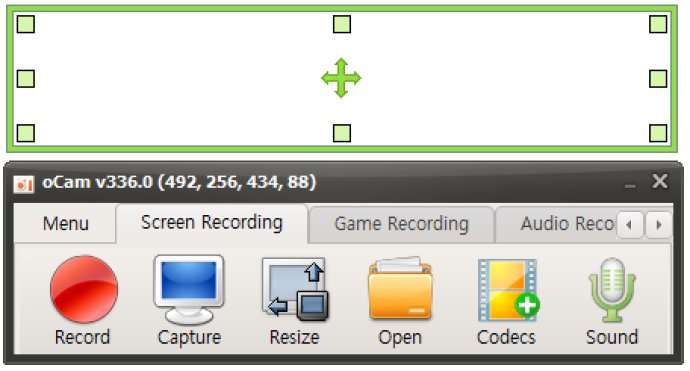
The software also supports a wide range of video codecs, including AVI, GIF, MP4, MKV, and more. Additionally, it has built-in audio codecs (MP3, AAC, FLAC) that allow for real-time audio encoding. What's more, the software has the ability to support video formats that are over 4GB in size, making it an ideal option for those who need to store large amounts of data.
Another impressive feature of oCam is its audio recording capabilities, which don't require a stereo mix setting to work. There are several sound quality options to choose from, adding to the flexibility of this software.
When it comes to screen capture, oCam doesn't disappoint either. With support for multiple image formats, including JPEG, GIF, PNG, and BMP, it's easy to capture and save any part of the screen.
The keyboard recording area is easily controlled, and the software has the capability to record both full screen and window areas. During recording, the mouse cursor can also be set to be included, allowing for greater flexibility in terms of what is captured.
For developers, there's even a bug reporting feature available, and users have the option to store their recordings in a specific folder.
Finally, oCam offers dual-monitor support, making it an ideal choice for users who need to record from multiple screens. It also enables recording of Flash content on the IE browser, and has a recording schedule function available.
Overall, I highly recommend oCam for anyone looking for a comprehensive screen recording and capture tool. With its plethora of features and options, it's a great choice for both personal and professional use.
Version 428.0:
Fixed that some PCs will not be able to record games due to OpenSharedMem error.
Internal function stabilization