OE-Mail Recovery is a reliable email recovery software that retrieves lost or damaged email folders in Outlook Express format, regardless of the version of the email client and the root cause of the damage. It provides a hassle-free solution to retrieving lost data.
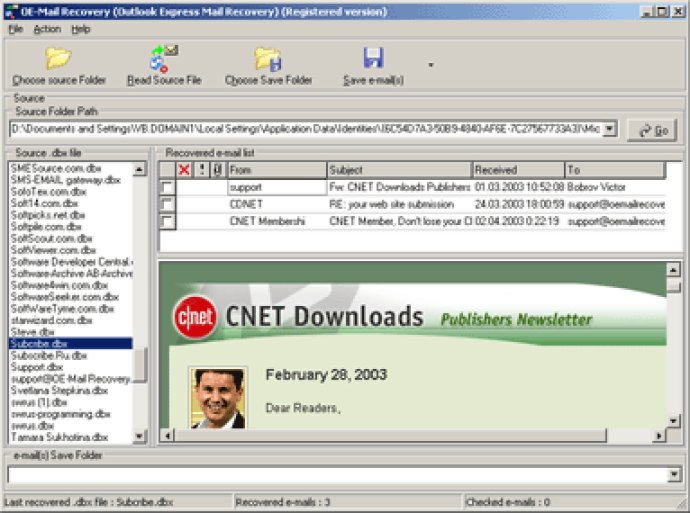
Thanks to its straightforward interface, you don't need any prior technical knowledge to operate OE-Mail Recovery. The tool works with copies of input documents and does not modify corrupted dbx files during analysis. Additionally, its network support feature allows you to repair corrupted dbx files without assistance.
To use OE-Mail Recovery, just click the setup file of the Outlook Express recovery tool and follow the guidelines. The tool recreates the user's mailbox structure so that you can start processing selected dbx files right away. If you have another mailbox in Outlook Express format on another PC in the network, simply adjust the settings and select that mailbox instead.
Keep in mind that OE-Mail Recovery repairs all files separately. If you want to recover the Sent Items folder, for example, you need to analyze the Sent_Items.dbx file. Once the data processing is complete, you can export the contents of the affected mailbox into a clean folder, saved as separate documents in EML format.
Overall, OE-Mail Recovery is a fast and intuitive tool that can save you a lot of time and hassle. Unlike other data recovery services and complicated email recovery programs, OE-Mail Recovery gets to work straight away, making it an excellent choice for anyone who needs to repair corrupt data in Outlook Express folders.
Version 1.8.32: Impoved recovering in a Batch Mode.
Version 1.7.27: Impoved recovering in a Batch Mode.
Version 1.7.26: Impoved recovering in a Batch Mode.
Version 1.7.25: Impoved recovering in a Batch Mode.
Version 1.7.24: Impoved recovering in a Batch Mode.
Version 1.7.19: N/A
Version 1.7.18: N/A
Version 1.7.16: N/A
Version 1.7.15: N/A
Version 1.7.10: N/A