OE Quick Tools offers a range of helpful tools for Outlook Express users, including Attachment Remover, Send Again, Message Templates, Clean Text, Smart Paste, Standard Text, and Automatic Send BCC. These tools aim to simplify email management and improve efficiency.
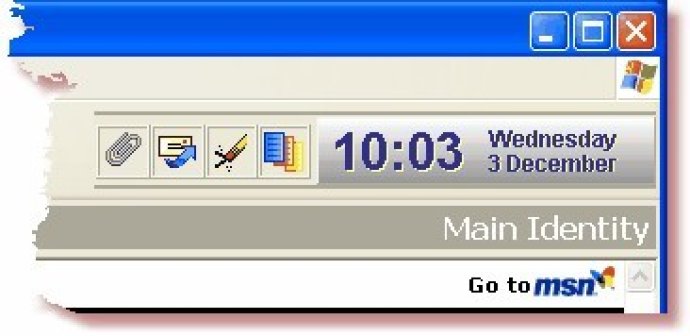
Firstly, the Attachment Remover allows you to conveniently remove any attachments from emails, whether they were received or sent. This tool saves you the hassle of scrolling through lengthy emails just to remove one attachment.
Next, the Send Again tool provides a simple way to resend an email to any address, making it perfect for reminders or follow-up messages.
With the Templates feature, you can easily manage standard messages and send them as replies or new messages. This feature proves useful for regular emails that you might send frequently, such as acknowledgments or greetings.
Additionally, the Clean Text feature removes the notorious >>> characters from forwarded or replied-to emails. This function creates a more professional and concise appearance of emails.
For those who prefer to paste plain text instead of formatted text, the Smart Paste feature is a time-saver to convert rich text into plain text.
The Standard Text tool allows for frequently used text segments to be easily pasted into new messages, reducing the time and effort required to manually re-type such text.
Finally, Auto BCC allows the software to automatically send a BCC to designated recipients on all new emails and replies, a function ideal for businesses or organizations with group email communications.
One great feature is that OE Quick Tools appears as a small "Tool Panel" above Outlook Express. Its presence is therefore unobtrusive while remaining readily available whenever you require its functions. All in all, OE Quick Tools is a valuable addition to any Outlook Express user's software collection.
Version 4.1.0: N/A