OKSoft Color Picker is a color-picking software that can extract colors from your PC screen and convert them into 14 different formats, including string, hex value, long value, and various programming language formats such as Java, C++, and Delphi.
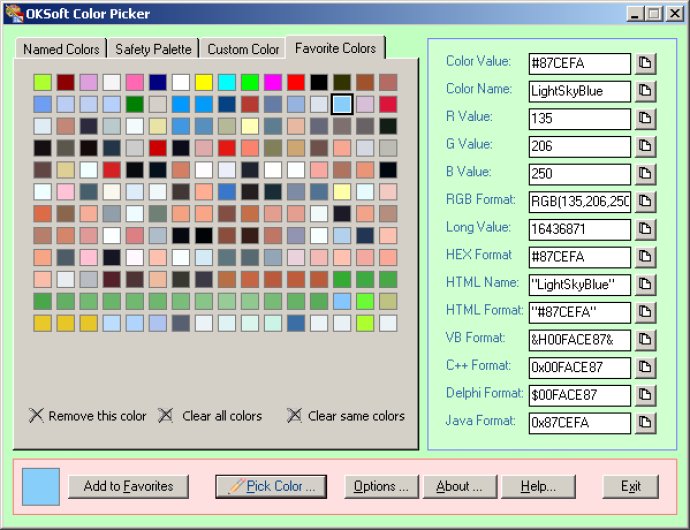
The software features four tabbed windows; "Named Colors", "Safety Palette", "Custom Color", and "Favorite Colors". The color value is listed in an interface that shows all possible formats. By clicking the right buddy icon, you can easily copy the value to the clipboard and paste it to your application.
The "Named Colors" tabbed window comprises 140 colors, including 16 basics, and 124 additional colors. All the colors have a named string, and you can choose a color and add it to favorites. The "Safety Palette" tabbed window includes more colors to choose from, and the "Custom Color" tabbed window allows you to create a custom color with RGB values. You can also choose a color from the color dialog and get its RGB value.
The "Favorite Colors" tabbed window is a collection of all your chosen colors. You can select any color from other tabbed windows and add it to this collection. You can also choose a color from your computer screen and add it to this collection for future use.
If you want to pick a color from your computer's screen, you can click the "Pick Color..." button to select a color and add it to the "Favorite Colors" tabbed window collections. In conclusion, OKSoft Color Picker is an excellent software designed for anyone who works with colors and palettes regularly.
Version 1.20: New Release