OLContactSync facilitates effortless synchronization of Outlook contacts between multiple users. As the synchronization runs in the background via email, sharing appointments becomes seamless over the internet.
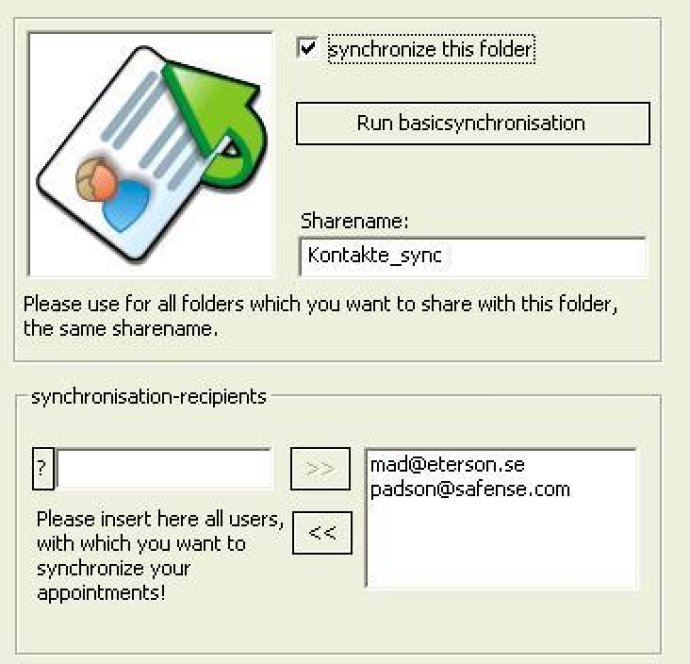
The installation process is straightforward, and you'll only need your Outlook to be configured with an email account (POP3) to use this application. Once you complete the installation, you'll find a new property tab under each contact folder, where you can manage the synchronization features. To configure the Add-In, you only need to enter an access key and your synchronization partner's email address.
OLContactSync is a highly convenient solution that lets you synchronize your Outlook contacts from home with your office or other locations. You can also allow your personal assistant to add and amend contacts while on the opposite side of the world, or synchronize contact addresses with friends, family, colleagues, or team members. Additionally, this software offers the following features:
- Synchronize Outlook contacts on your laptop with your desktop.
- Check your contact database against that of colleagues on the road or that of club/association members.
- Use it to support remote workers or as an Outlook net folder alternative (net folders from OL2000).
Overall, OLContactSync is a handy tool that can help you synchronize contacts efficiently and save time in managing your contact database.
Version 1.31: N/A
Version 1.30: N/A
Version 1.21: N/A