ONLYOFFICE Desktop Editors is a free and open-source software suite that facilitates professional editing, collaboration, and maximum format compatibility. It empowers users to seamlessly create, edit, and view various types of documents, spreadsheets, presentations, forms, and PDF files, ensuring an effortless experience.
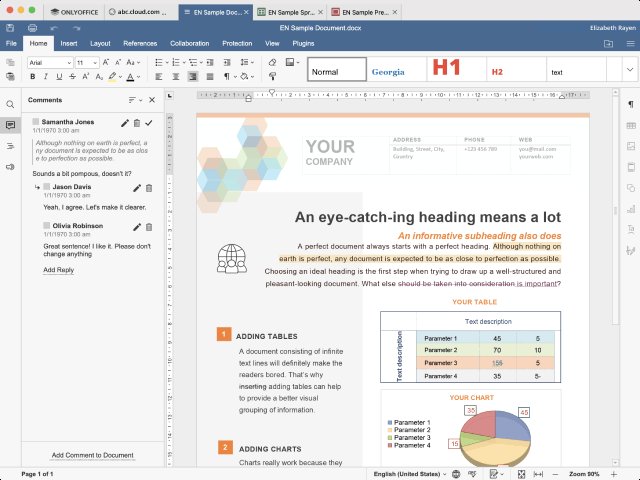
With ONLYOFFICE Desktop Editors, the possibilities are endless. You can create, view, and edit files of any size and complexity with ease. The software offers advanced editing and formatting features, allowing you to add complex objects like autoshapes, SmartArt, charts, tables, equations, and more.
If you frequently work with spreadsheets, you'll be pleased to know that ONLYOFFICE Desktop Editors supports over 450 formulas, enabling you to perform calculations effortlessly. You can also take advantage of Sheet Views, apply conditional formatting, and add and edit pivot tables.
Creating stunning presentations is a breeze with ONLYOFFICE Desktop Editors. The software provides schemes, animations, transitions, slide design layouts, and guides to help you create captivating slides. Presenter mode allows for seamless presentation delivery.
For those who need to create forms, ONLYOFFICE Desktop Editors has you covered. You can easily create document templates with fillable fields and share them for quick agreement, form, contract, license, and other model document creation. The software even allows you to export forms to editable PDF and DOCX formats.
In addition to the extensive features included in ONLYOFFICE Desktop Editors, users can also benefit from a range of third-party plugins. These plugins offer functions such as inserting YouTube videos, automatically translating content, highlighting code, converting text to markdown, hosting audio and video meetings via Zoom, Jitsi, and Rainbow, creating bibliographies, and more.
Document security is a top priority, and ONLYOFFICE Desktop Editors provides users with a range of security features. With encryption options and various access rights, you can ensure that your documents are protected. Password protection, digital signatures, and watermarks further enhance security measures.
Even viewing files is made simple with ONLYOFFICE Desktop Editors. You can comfortably view PDF, DjVu, and XPS files within the document viewer. The software even allows you to convert PDF files to editable DOCX format.
Collaboration is made easy as ONLYOFFICE Desktop Editors can be connected to various cloud platforms like ONLYOFFICE, Nextcloud, or ownCloud. This feature allows for seamless collaboration with your team. Real-time co-editing, paragraph-locking mode, comments, mentions, Track Changes, version history browsing, online chat, and more make collaboration a smooth process.
Version 8.0.0: Version 8.0 includes fillable PDF forms, bidirectional text and RTL interface, enhanced screen readers, Goal Seek and Chart wizard in sheets, updated plugins UI, integration with Moodle, password protection for PDF files, local themes and more.
Version 7.5.0: Version 7.5 includes PDF editor, automatic hyphenation, Page Breaks in sheets, Trace Precedents and Trace Dependents, improved Pivot tables, SORTBY formula, the redesigned presentation editor, Morph transition, Screen Readers in beta mode, and more.
Version 7.4.0: Version 7.4 includes Radar charts, combining documents, saving objects as images, saving docs and sheets as images, enhanced sheet protection, new formulas, better pivot tables, upgraded plugins, and more.
Version 7.3.0: Version 7.3 includes Improved forms with roles, SmartArt, spreadsheet linking, Watch Window, new formulas, Unicode and LaTex equations, Paste Special for slides, and many usability improvements. Two neew plugins are released with the new version: Zoom and ChatGPT.