Replace text in OpenOffice Writer files using Writer 2.0 or higher.
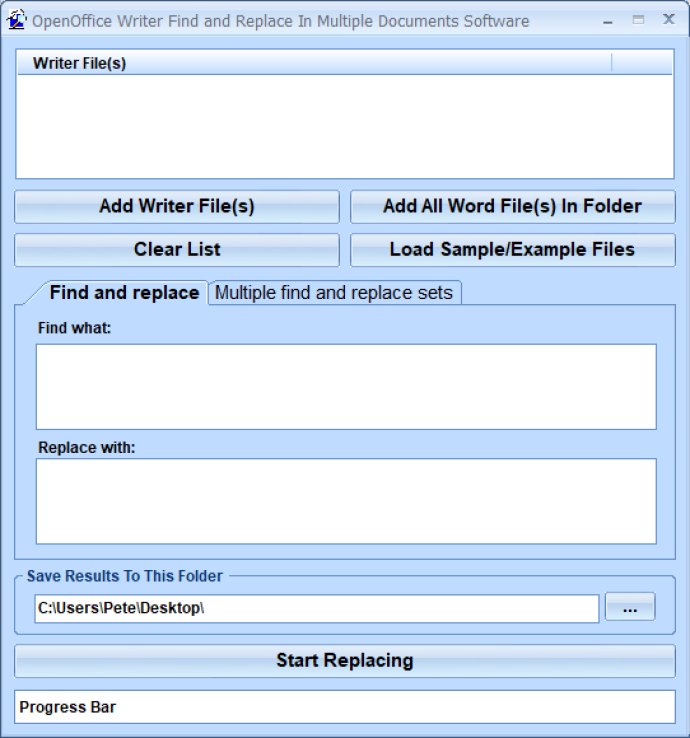
Once your files have been added, you're prompted to enter both the search and replacement texts before starting the process. If you have multiple text string sets you'd like to search and replace, the software even includes a tab to accommodate those additional sets.
The best part? This software is a huge time-saver! You can process even a large number of files with just one click! All in all, I was thoroughly impressed with the software's efficiency and the seamless process it offered. Just make sure you're running Writer 2.0 or higher to get the most out of this must-try software.
Version 7.0: N/A