OrgScheduler Pro is a reliable event scheduling and calendar software that enables easy sending of notifications, reminders, and invitations to colleagues, friends, and family members through email or SMS.
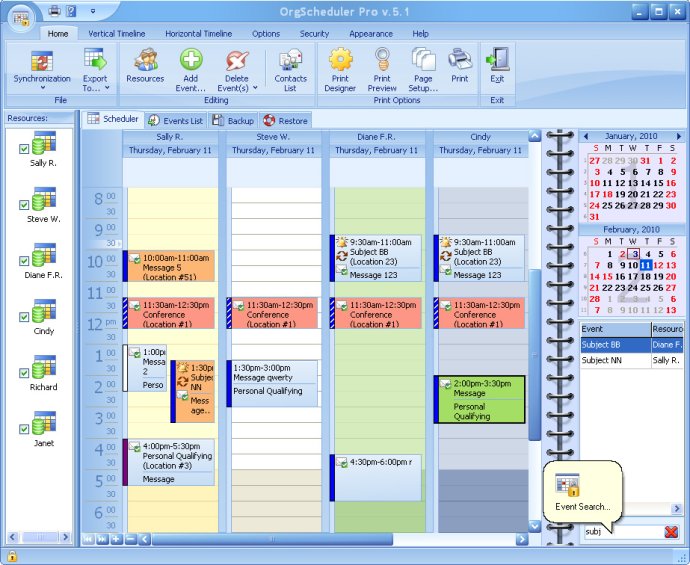
This program is built upon the interface options provided in Microsoft Outlook; therefore, it includes options for importing and exporting data in numerous formats such as Outlook, text, HTML, PDF, XML, and Excel files. The program features various time display options in the day view, automatic hints that display the event's start and end time along with its caption, different look and feel styles, and event recurrence control.
The software is designed to enable communication between different scheduling applications. It simplifies the exchange of data between different platforms by implementing the iCalendar RFC 2445 standard support. This format enables users to exchange scheduling data between their applications and other calendars like Apple iCal, Microsoft Exchange Server, and Novell GroupWise.
The Pro-version of OrgScheduler includes a customizable Resource Navigator, new Date Navigator, comprehensive reminder, control over the events overlapping, and a mechanism for sharing events between an arbitrary number of different resources. It enables users to send appointments, reminders, and invitations to colleagues, friends, and family members via email or SMS. Additionally, users can format the calendar according to regional settings and access various views like Day, Week, Month, Quarter, Year, All Days or Work Days only, and vertical or horizontal timeline views.
The software also includes a Print Designer system that enables users to design and print elegant reports. Furthermore, access is provided to all data through a well-encrypted password. Users are only required to pay for the program once and receive all new versions of the software for FREE, and for a lifetime.
In summary, OrgScheduler Pro is a reliable software solution that simplifies the calendar and scheduling functions by providing numerous features and options. It simplifies and streamlines data exchange between different scheduling applications, enables customization of the calendar view, and provides access to all data through a secure password-protected system. Its Print Designer system lets users create elegant reports to share with colleagues or family members, making it an advanced and efficient management tool.
Version 7.2: Various internal optimizations.