The Split PST software efficiently splits Outlook PST files without altering the hierarchy, content, or metadata. It facilitates the splitting of large files by date, folder, size, or account, resulting in smaller and manageable parts of PST files.
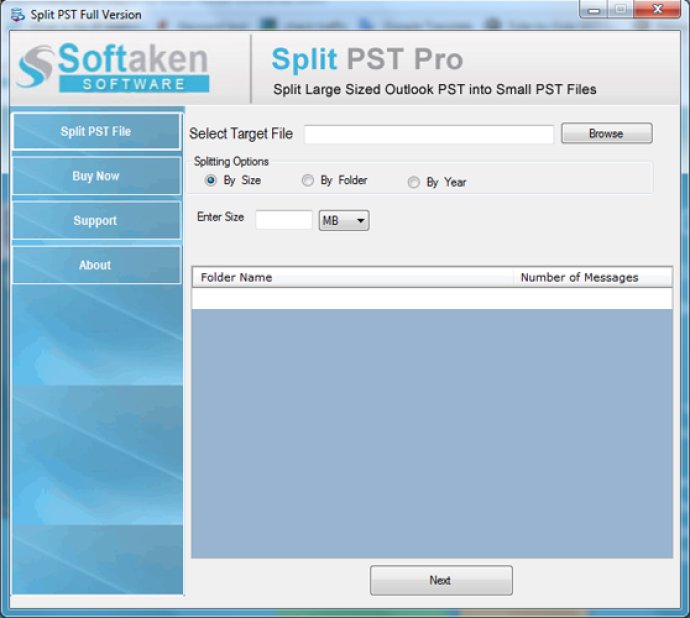
The tool is particularly useful for those who want to prevent Outlook data from corruption and damage due to large file sizes. Splitting a large PST file into smaller files is an excellent way to preserve your data and ensure its safety.
Outlook Split is compatible with both newly created and archived files, allowing users to split PST files according to size, year, data, or folder. It works seamlessly with all major editions of Windows and Outlook, making it the ideal solution for Outlook 2003, 2007, 2010, and 2013 files.
Moreover, the file filter facility allows you to easily pick the PST file that you want to split. Once the split process is over, you can save the split PST files in a newly created PST file.
One of the most notable features of Outlook Split is its standalone nature. It doesn't require any installation of Outlook to work, which means you can manage your PST files with ease, without worrying about compatibility issues.
In addition, the tool prepares a log report to give you an opportunity to make a comparison of PST files. This is particularly helpful if you're working with a large number of files and want to keep track of your data effectively.
Overall, Outlook Split is a reliable and efficient tool for managing your Outlook files. Try out the free Split PST file demo to see how it can work for you!
Version 1.0: N/A