This software allows you to add watermarks on your printouts or printed PDF/XPS files. You have the option to print watermarks based on applications used.
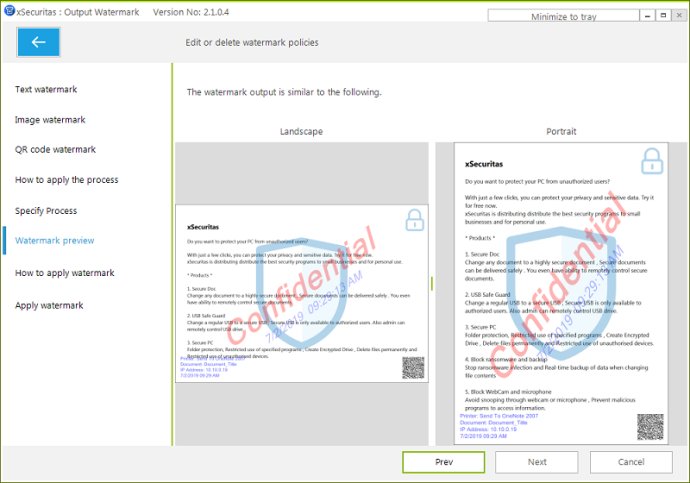
This software features several options to choose from when it comes to watermark printing. One of the most useful features is the ability to determine whether to print watermarks by application. You can choose to have watermarks output only for specified applications or choose to have the watermark omitted from specified applications.
Additionally, Output Watermark Control has the ability to display a window asking whether to print a watermark on output whenever a document is about to be printed. This allows for greater control over what gets printed and when, ultimately allowing for greater customization of your prints.
The software also features metadata watermark support, which allows for outputting date and time, printer name, document name, user name and more as watermarks. There is also the option to include a QR code as a watermark if you desire.
Output Watermark Control supports multiple watermark font, size, color, transparency, and location options. Users can have up to four text watermarks, four image watermarks, and one QR code watermark.
Overall, Output Watermark Control is easy-to-use software which doesn't require any technical expertise. It is compatible with Windows 7, 8, 8.1, 10, as well as Windows Server 2008 R2, 2012, 2016 and 2019. It also comes with a Quick Guide and additional videos for further support. One downside is that the watermark feature may not work for some applications, such as Internet Explorer, and the "Microsoft Store App" program. However, if you experience any problems with the watermark feature, you can register the process to the exception process to handle the issue.
In summary, Output Watermark Control is a useful tool that makes watermark printing easier and customizable. It allows for great control over which documents get watermarked and provides flexibility in how the watermark is designed.
Version 2.1.0.5:
ver 2.1.0.4
- Changed to be able to install in any area of PC
- Changed some language packs