PageZephyr Search, a tool for macOS, enables searching InDesign files for specific text content through Apple Spotlight. It presents the text straight within the software.
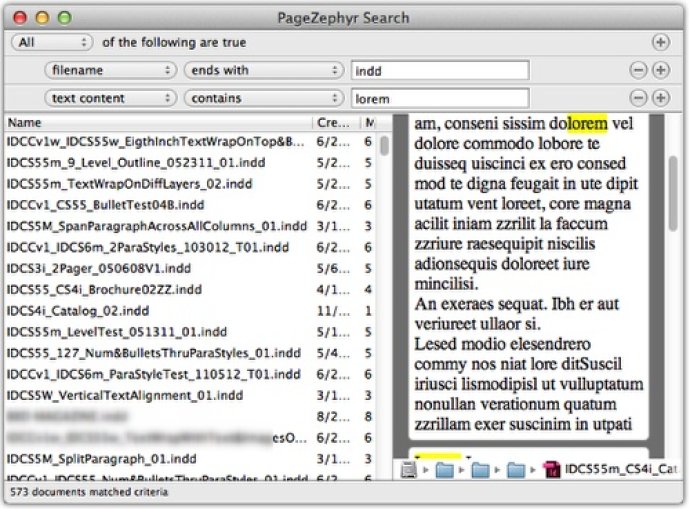
PageZephyr Search is a Mac-specific product that has a range of features that make it easy to find text content within INDD files. For example, it indexes content easily within Apple Macintosh storage volumes that have Spotlight enabled. This means that users can quickly locate any INDD files saved on their Mac and search for specific text content within those files.
The software is also compatible with InDesign CS through InDesign CC native files, ensuring that users can use it to search for text content within a wide range of INDD documents. Additionally, PageZephyr Search enables users to go to the highlighted search term in InDesign for context awareness. This allows users to quickly identify the specific location of the text content they are looking for within the document.
One of the best things about PageZephyr Search is that it does not require Adobe(R) InDesign graphic software to be installed or running. This means that users can use the software to search for text content within INDD files even if they don't have access to InDesign. When a user right-clicks on the highlighted word and a compatible version of InDesign is installed, PageZephyr Search Mac opens the file in InDesign and takes the user to that word in the INDD document.
Overall, PageZephyr Search is a powerful and user-friendly tool that makes it easy for Mac users to search for text content within InDesign documents. Whether you are a professional designer or someone who needs to search InDesign documents for specific text content, PageZephyr Search is a must-have tool for any Mac user.
Version 3.06:
PageZephyr is an application for OS X that allows you to search and view text in 1000′s of InDesign documents.
Read more: http://markzware.com/products/pagezephyr-search/#ixzz2tu4BEB3V