Password Manager XP is a secure software tool that efficiently manages sensitive information, including access codes and passwords. This tool ensures that valuable data is not lost, providing hassle-free management of critical security information.
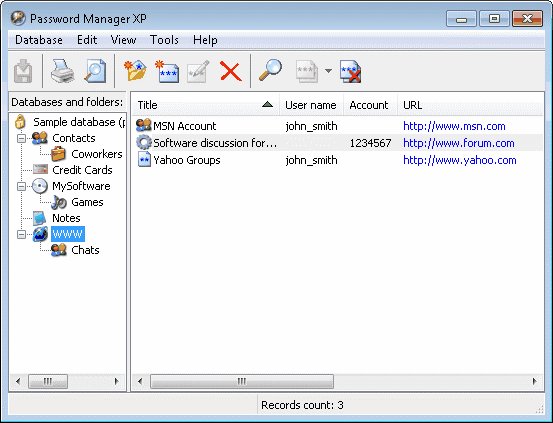
One of the standout features that makes Password Manager XP a cut above the rest is its complex encryption capabilities. The program makes use of multiple encryption algorithms like Blowfish, 3DES, Rijndael, Tea, Cast128, RC4, Serpent, and Twofish to provide comprehensive security to all its users. Moreover, it has the unique feature of clearing information blocks from the computer memory as soon as they are no longer required, ensuring encrypted data is never intercepted. Additionally, an automatic shutdown feature is present to prevent unauthorized access in case of inactivity.
Another notable aspect of this password manager is its compatibility with external media drives like USB flash and its integration of Chrome and Edge web browsers. The software is versatile and can be used for various purposes. The installation and operation of Password Manager XP are straightforward and easy to use, thanks to its user-friendly interface. In the event of any issues, users have access to backup and restore options that make their experience even more seamless.
Password Manager XP is designed for multi-user access, making it ideal for workgroups. It allows for the easy sharing of the password database among multiple users, while system administrators have the ability to regulate access rights and privileges. This feature ensures complete transparency and control over users' actions, with all changes in the database being logged for reference.
In summary, Password Manager XP offers an excellent balance of convenience, privacy, and security, making it the ultimate password keeper. With its unique features, strong encryption, and straightforward operation, it is highly recommended for anyone seeking a reliable and secure password management tool.
Version 4.0.824: new: Synchronization with cloud storages - Dropbox and Google Drive. new: Password Manager XP for Android. new: Search option in the Form filling window. updated: UI and icons.
Version 4.0.823: new: Synchronization with cloud storages - Dropbox and Google Drive. new: Password Manager XP for Android. new: Search option in the Form filling window. updated: UI and icons.
Version 4.0.822: new: Synchronization with cloud storages - Dropbox and Google Drive. new: Password Manager XP for Android. new: Search option in the Form filling window. updated: UI and icons.
Version 4.0.818: new: Synchronization with cloud storages - Dropbox and Google Drive. new: Password Manager XP for Android. new: Search option in the Form filling window. updated: UI and icons.