Password Protect USB is a software that helps you set a password on any folder that contains sensitive data. It allows you to secure an unlimited number of folders on your external and removable drives in addition to your hard drive. It is compatible with multiple versions of Windows.
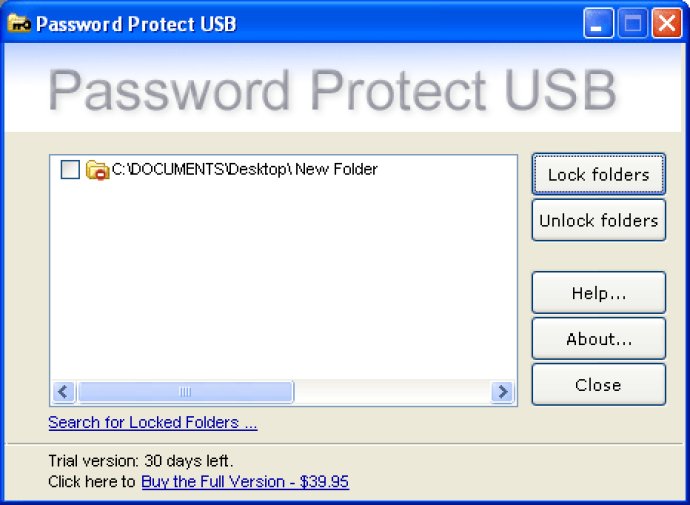
Using Password Protect USB is simple, the first time you launch it, you need to run it from the installation directory. After that, you can simply right-click on any folder in Windows Explorer and select "Lock With Password Protect USB" from the right-click menu. The software even allows you to protect folders on your hard drive, external drives, and removable drives.
If you choose to install Password Protect USB onto your removable drive, you can protect/unprotect folders on any computer that your drive is connected to. To unlock your folder, you don't need to run the program, just double-click the folder in the right pane of Windows Explorer and enter your password.
The program was designed with safety in mind, so if you try to protect a system folder that is crucial to Windows' proper operation, Password Protect USB displays a message explaining why you should not do that. This software supports various Windows operating systems including XP, 98, 2000, NT, ME, and Vista.
Overall, Password Protect USB is user-friendly, effective, and an excellent choice for those looking for a software program that provides extra protection for their personal folders. You can download Password Protect USB today and keep your sensitive data secure.
Version 3.6.1: New Release