Pavtube MTS/M2TS Converter is a Mac-based conversion software that efficiently transforms MTS/M2TS files into various video formats like MP4, MKV, and FLV. It enables users to watch videos on portable devices by providing compatible file formats like MOD, WAV.
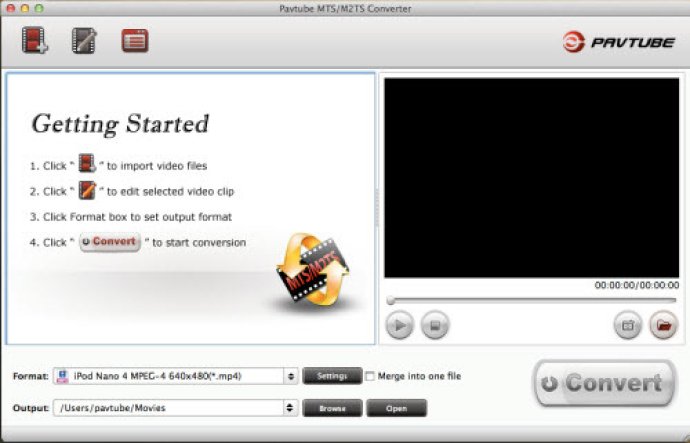
Compared to other conversion software, Pavtube MTS / M2TS Converter for Mac stands out because of its powerful functions. Firstly, the software supports converting MTS, M2TS, M2T, TS, TP, TRP files to some of the most popular video formats like MOV, M4V, MKV, FLV, SWF, MPEG, MPV, MP4, VOB and MPG to AVI, among others. This feature enables users to watch their videos and movies on their portable devices like the iPad, iPhone 4, iPod, Apple TV, Xbox360, PS3, Wii, PSP, Archos, Pocket PC, Zune, as well as software like QuickTime Player, iMovie, FCE, FCP and others.
Another remarkable feature of this software is its user-friendly interface. Users can effortlessly master the use of this software without a complicated process. In a very short time, users can become experts in operating the program.
The conversion process of Pavtube MTS / M2TS Converter for Mac is also optimized to save users time. Thanks to advanced technology, this software has a fast conversion process that does not compromise the quality of the original file.
For experienced users, this software provides the option to adjust settings like bit rate, frame rate, and other relevant parameters to achieve better video quality. Additionally, it comes with editing functions such as trimming video to gain the time phrase you prefer, cropping the video to select your favorite image regions or cutting off the black edges of the video freely.
Pavtube MTS / M2TS Converter for Mac also allows users to add images, text or even a video file as a watermark to create unique video files. You can also collect attractive images in the video for future use by using the snapshot function.
Lastly, this software supports Apple ProRes, AIC, DVCPRO, DNxHD codecs for FCP, iMovie, and Avid Media Composer. This feature ensures that users have access to the right codec they need for specific editing software.
Version 3.0.10.3684:
- New presets for Apple TV Dolby Digital 5.1 audio pass-through.
- Optimization to split operation and effect setting.
- Now support 2D to 3D conversion by setting 3D effect in Video Editor panel.
Version 2.0.2.2055:
- Adjusted formats for Apple iOS 4.3 devices.
- Optimized presets for Apple ProRes related formats.
- Added “Avid Studio†and “iMovie and Final Cut Pro†templates.
Version 1.8.1.1622:
- Added customized output formats for iPad and iPhone 4 in profile list.
- Refined the GUI to be more user-friendly, including additional scale value to Brightness, Contrast and Saturation and Volume in Edit interface.
- Improved the audio and video sync ability.
Version 1.8.1.1498: Added customized output formats for iPad in profile list. Refined the GUI to be more user-friendly, including addtional scale value to Brightness, Contrast and Saturation and Volume in Edit interface. Now apply Deinterlacing facility by default.
Version 1.7.1.0:
I. Added support for Dolby TrueHD audio codec.
II. Further optimized the performance of audio video synchronization.
III. Added new profiles and allows the users to customize and save profile settings.
IV. Made watermark function easier to use.
Version 1.4.1.0:
Added function of keeping original aspect video in Crop window.
Added options of Auto Rename, Overwrite the file for the same existed converted file .
Version 1.0: N/A