Convert FLV, F4V, F4P, F4A, and F4B files to MP3 or WAV format and extract original audio tracks from Flash Video files using a free software without losing sound quality.
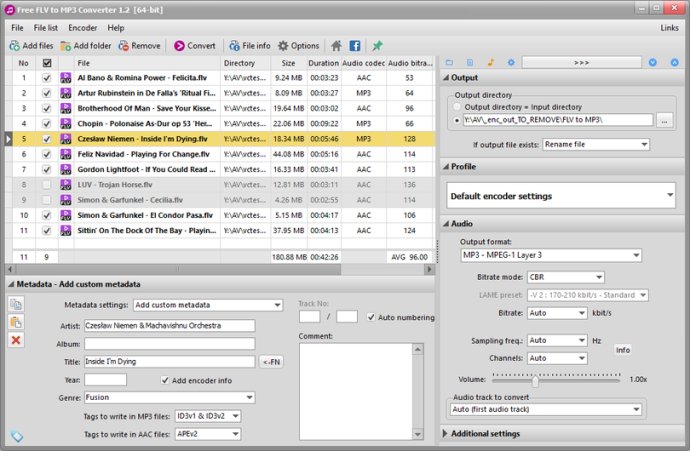
More than just a file converter, this program also lets you extract the original audio tracks from Flash Video files without any loss of sound quality. In addition to that, you can personalize your MP3 or AAC files by adding tags such as artist, album, title, and year that represent the converted file.
If you regularly download music videos in FLV format from various video sharing websites such as YouTube, Yahoo Video, or metacafe, and you want to convert them to MP3, this program is constantly available to cater to your needs. It is a perfect solution for anyone who desires to save the original audio tracks to audio files.
Don't worry about the complexity of using Free FLV to MP3 Converter because, for the most part, it is an easy-to-use program. All you have to do is drag and drop your FLV, F4V, F4P, F4A, or F4B files into the main window and click the "Convert" button. With its automatic conversion settings, the program guarantees to offer you high-quality sound output.
However, if you are tech-savvy or want more control over the conversion process, Free FLV to MP3 Converter allows you to customize parameters such as audio bitrate, bitrate mode, number of audio channels, audio sampling frequency, volume, time range, and many others.
Finally, the program's latest version supports encoding with constant bit rate, average bit rate, and variable bit rate with LAME encoder. If you want to make sure that you get the best out of your audio conversion, you should consider using the Free FLV to MP3 Converter.
Version 1.2: From now the program is also available in a 64-bit version. New conversion engine (FFmpeg) and multimedia information library (MediaInfo). Changes in the program interface: new navigation buttons, slightly modified toolbar and menus. Bug fixes and enhancements.