Convert media files to MP4 with this free software. Supports video and audio formats.
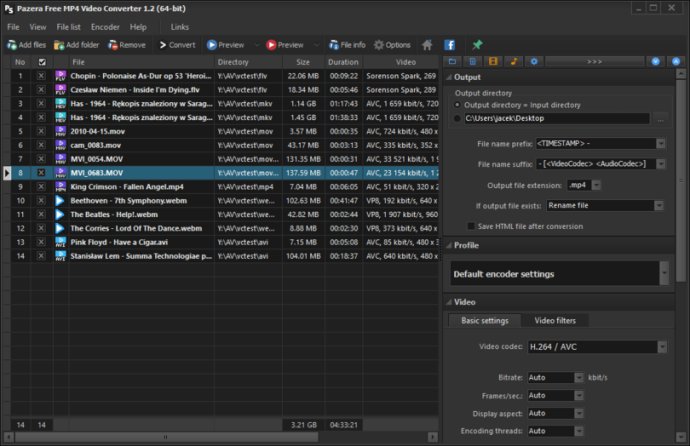
The MP4 files that you create using this program can be played on various portable devices such as the iPhone, iPad, Samsung Galaxy, Microsoft Surface, HTC, PSP, and fixed media players like WD TV, Xtreamer, Asus O!Play. This makes it a versatile software for many people.
The software uses modern H.264/AVC, H.265/HEVC or the old but still popular Xvid encoder to encode the video stream from input files. For encoding audio streams, AAC (Advanced Audio Coding) or MP3 encoder is used. By default, the program sets H.264 and AAC encoders and automatically selects all the encoding parameters to preserve the original audio and video quality.
What’s more, MP4 files created with this software are compatible with HTML5 standards, thus making it easier to upload them to your website. You can customize your video and audio encoding parameters by selecting video and audio codec, video and audio bitrate, video profile and level, display aspect ratio, frames per second, resolution, color conversion to grayscale or sepia, brightness, audio sampling frequency, volume, and much more.
The software can handle a wide range of input formats such as AVI, DIVX, XVID, MPG, MPEG, MPE, MP4V, WMV, ASF, MP4, M4V, MOV, QT, 3GP, 3GPP, 3G2, 3GP2, 3GA, MKV, MKA, FLV, SWF (uncompressed), F4V, F4P, F4A, F4B, WEBM, VOB, DAT, RM, RMVB, OGM, OGV, AMV, DVR-MS, DAV, M2TS, MTS, WTV, TS, VIDEO, HEVC, WAV, MP3, AC3, EAC3, AAC, MPC, MPA, MP1, MP2, M4A, M4B, M4P, WMA, FLAC, SHN, APE, OGG, OGA, WV, AMR, AIFF, DTS, GSM, QCP, RA, VQF, THD, TRUEHD, TRUE-HD, DTSHD, DTS-HD, AVS, M4R, and TTA.
Overall, Pazera Free MP4 Video Converter is a powerful and flexible software that is easy to use, and above all, totally free. It is also worth mentioning that, despite being a free software, it doesn't limit the number of files that you can convert or feature any annoying ads. So if you’re looking for a free video converter, be sure to give Pazera Free MP4 Video Converter a try.
Version 1.2: New conversion engine (FFmpeg) and multimedia information library (MediaInfo), ability to set a prefix and suffix the names of the generated files, new video filter: negative, improved compatibility with Windows XP, navigation buttons, minor bug fixes and enhancements.