PCHand Screen Capture offers versatile screen capture features and advanced editing tools. With this software, users can capture anything on their screens in different formats and easily edit the captured images.
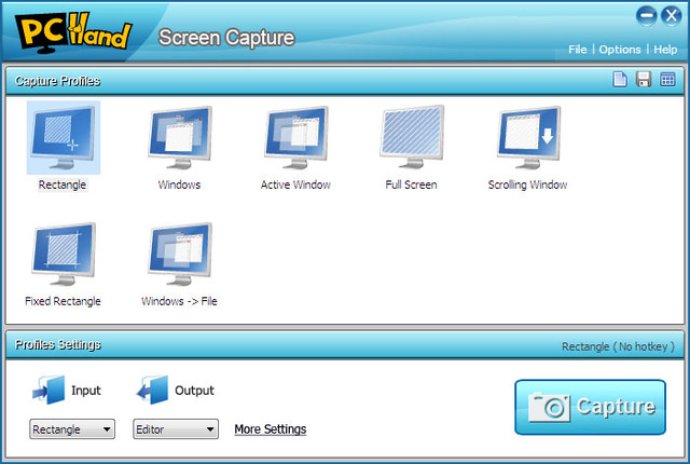
With different capturing modes like Capture Rectangle, Capture Fixed Rectangle, Capture Full Screen, Capture Windows / Project, Capture Scrolling Window and Capture Active Window, it provides a variety of options to choose from. Additionally, there are multiple output options available for efficient saving of captured images, such as Image Editor, Clipboard, Image File, MS Word, MS PowerPoint and Email.
If you are not satisfied with the captured images, the built-in Image Editor in PCHand Screen Capture comes handy. You can easily optimize your images with professional effects, text, decorations, etc. There are no limitations to the number of profiles you can create, making it easy to create your own ideal profiles that suit your needs best.
For example, you could Capture Windows and automatically save them as PNG format files, saving you time and providing more flexibility. PCHand Screen Capture is simply a splendid screen capture software that can be wholeheartedly recommended to anyone looking for an easy-to-use and powerful capture tool that has all the features to get the job done perfectly!
Version 1.8.0:
1.Available to capture irregular area;
2.Fixed other minor bugs ;
Version 1.6.5:
1.Optimized the shadow effects;
2.Optimized the functionality ;
3.Fixed the refreshing screen problem ;
4.Fixed other minor bugs ;
Version 1.0.0:
1. Added more outputs for Image Editor, such as Clipboard, Email, Word, Powerpoint, etc.
2. Added global options: a) Run software when Windows start up; b) Use tray icon; c) Set global hotkeys.