PDF Candy Desktop is a flexible tool capable of converting, compressing, cropping, rotating, merging and splitting PDF files, as well as password protecting them. It can also extract text and images and perform OCR.
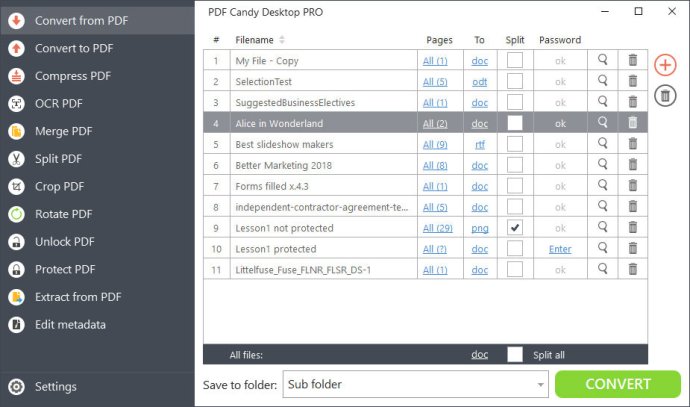
Adding password-protected PDF files with a valid password is effortless with PDF Candy Desktop, and users can preview all the documents at once. Users can easily convert PDF files to multiple file formats such as text (DOC, DOCX, RTF, ODT), images (JPG, BMP, TIFF, GIF), and EPS, WMF using the 'Convert from PDF' mode. Meanwhile, the 'Convert to PDF' mode enables users to convert various files like documents (DOCX, XLS, XLSX, ODT, ODS), ebook files (ePub, MOBI, FB2), images (JPG, PNG, BMP, TIFF), and even HTML and HTM files to PDF.
Users can quickly merge all the added files into one single PDF and customize them with a host of advanced options. In 'Compress PDF' mode, the software allows for the compression of added PDF files in just one click. OCR PDF mode is a fantastic way to digitize scanned documents and convert them into DOC, DOCX, RTF, or ODT formats. Users can choose the language for OCR for the best possible conversion results.
'Merge PDF' mode is ideal for easily merging multiple files into one, but with advanced settings for output PDF. On the other hand, 'Split PDF' has four different split modes to choose from. Users can delete pages, split a file into single pages, split the file by groups of pages, or by page ranges. If users need to crop a PDF, they can upload the file and manually place the new borders to be applied to the output files.
The 'Rotate PDF' tool lets users rotate a PDF file easily by setting a rotation angle (90, 180, or 270 degrees). 'Unlock PDF' tool removes any existing protection from PDF if a valid password is entered, while 'Protect PDF' applies a password to the selected PDF file. In 'Extract from PDF' mode, users can extract either text or images from the uploaded PDF documents. Lastly, 'Edit Metadata' mode allows users to edit essential PDF metadata such as author, title, subject, keywords, and creation and modification dates.
Overall, PDF Candy Desktop is an incredibly diverse and robust software that meets all your PDF document needs with ease. It is an excellent software for anyone looking for a comprehensive solution for working with PDF files.
Version 2.94: CSV to PDF conversion added.
Version 2.93: PRO activation bug fixes and improvements