PDF Imposition DE automates pdf document processing to create 2up to 12up layouts.
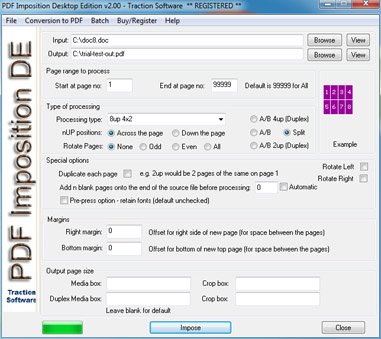
For instance, using a/b 2up format, page 1 is placed on the left and page 2 on the right. In the split 2up format, a 4-page document places page 1 on the left and page 3 on the right, followed by page 2 on the next left page, and page 4 on the right.
In addition to these features, the software has a new optional function that restores 2up pdf to 1up format. This function can split a page vertically or horizontally to reformat a pdf that has been scanned, such as books that are in two-page format.
The software includes an optional -down parameter that enables the user to 2up pages downwards on a page rather than across the page. This feature is ideal for users who prefer to have the pages arranged in a vertical order.
The output page size of the document can also be controlled, and the 2nd page position can be adjusted using margin controls. For duplex printing, the software provides options for outer-in booklets such as 4,1 2,3 and 1,4 2,3 duplex options.
Additionally, there is an optional -duplicate option for duplicating pages to create a left and right output of the same page 1. Users can also apply the rotate all, odd or even pages option as per their preferences.
It’s worth noting that the DE version is standalone and does not require Adobe Acrobat to operate. All future updates to v1.xx version are free of charge. However, the evaluation version of this software comes with certain restrictions including a nag popup, a limit of 10 pages, and a maximum of 10 files in batch mode.
Overall, PDF Imposition DE software is a reliable solution for users looking to automate the process of pdf imposition and create high-quality output pages with ease.
Version 2.04: Added extra duplex options
Version 2.03: Added extra duplex options